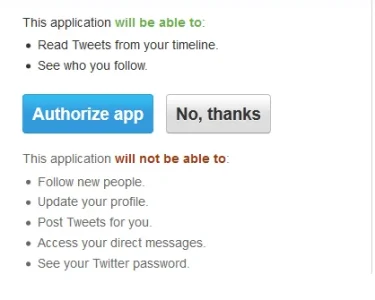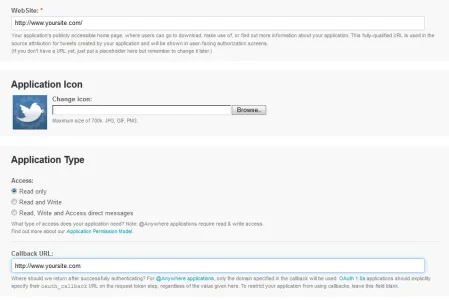Add-on Updated
I went ahead and updated this add-on since the developer hasn't replied in this thread for nearly 1 year. After initial testing I found the authentication piece of the add-on was functional, but errors with the datawriter, registration form defaults/error checking, and custom user fields weren't supported.
So, I updated it to support custom fields, fixed the errors I found, then tested user data upon registration; everything appears to be functioning as expected. I also went ahead and put the login button into the login bar via hooks, so there's no need for editing. The login button will show if the add-on is active, and won't if it's disabled.
Install:
- Upload all contents inside the upload folder to your forum root.
- Import the XML file inside the TwitterAuthentication folder.
- Go to https://dev.twitter.com/apps and create an application.
- In the ACP go to Options -> Twitter Authentication and insert your consumer key and consumer secret for your Twitter app.