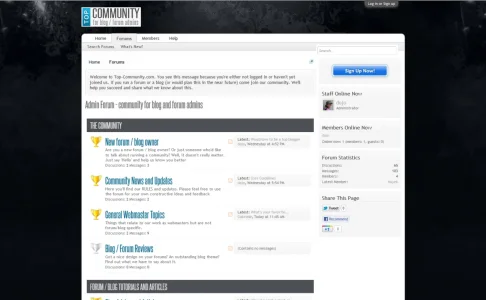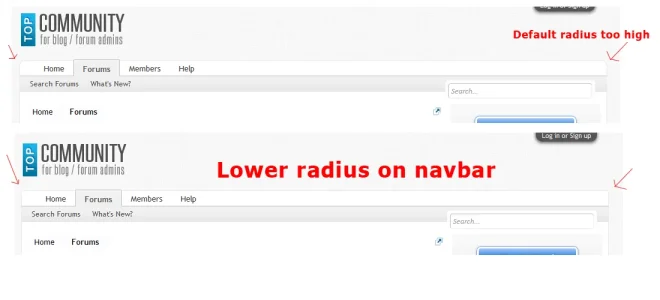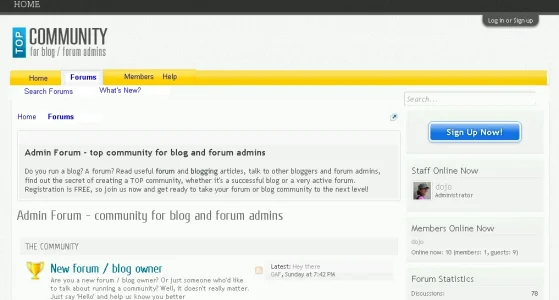dojo
Active member
Hello. I'm a new XenForo user. I have worked with phpBB, MyBB, IPB and vBulletin till now and was curious to see how XF looks like. So I installed it on a new forum of mine.
www.top-community.com - is the site. I tried to 'play' a little with the design. Wasn't too brave to do some more design tweaking, as I would like to, so I'll have to make even more changes in the future. I have worked on the colours, background etc.
Please let me know how it looks to you.
PS: I would appreciate if you could tell me how to change the color for the [home] [forums] [members] [help] menu links. Searched for 2 hours and didn't get to any result. The links are too light and I know they need changing.
Thank you in advance and congratulations for the platform. Love it so far
www.top-community.com - is the site. I tried to 'play' a little with the design. Wasn't too brave to do some more design tweaking, as I would like to, so I'll have to make even more changes in the future. I have worked on the colours, background etc.
Please let me know how it looks to you.
PS: I would appreciate if you could tell me how to change the color for the [home] [forums] [members] [help] menu links. Searched for 2 hours and didn't get to any result. The links are too light and I know they need changing.
Thank you in advance and congratulations for the platform. Love it so far