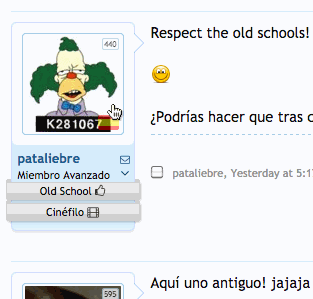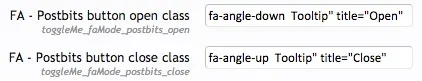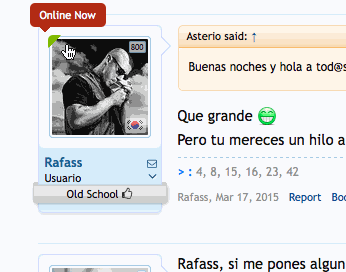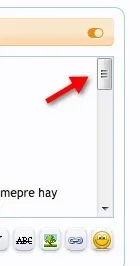sbj
Well-known member
Thank you very much. Now I had the time to look at the video and I never new how to find those elements. Very appreciated. It helped me in my case and will help me for the futre.
The screenshot is your own screenshot from this ressource. I took it from here. I use css mode, the picture is not from my board.Your screenshot shows you don't ; you use the sprite mode (original mode).
Actually now I found the right css class name. Just changed the width and height, and removed the border.
Code:
.toggle_me.tglWchild.pcss.active, .toggle_me.tglWchild.pcss.inactive {
display: inline;
float: right;
width: 50%;
height: 30px;
font-size: 11px;
margin-right: 3px;
border: 0px solid #FFF;
color: #FFF;
opacity: 0.65;
font-family: Arial,"Helvetica Neue",Helvetica,sans-serif;
border-radius: 2px;
box-shadow: 1px 1px 2px -1px rgba(55, 50, 50, 0.5);
cursor: pointer;
}
Last edited: