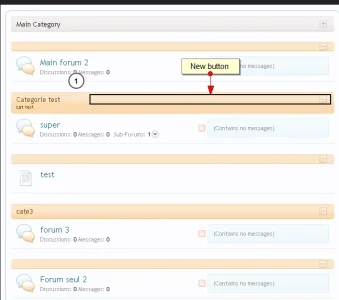cclaerhout
Well-known member
Reupload files, check if the directory is correct.Hi,
We are on XF 1.4.5, but I receive this error when trying to install the add-on - any idea what might be causing this?
Callback Sedo_ToggleME_Listener::template_create is invalid (Invalid Class).
Thanks!