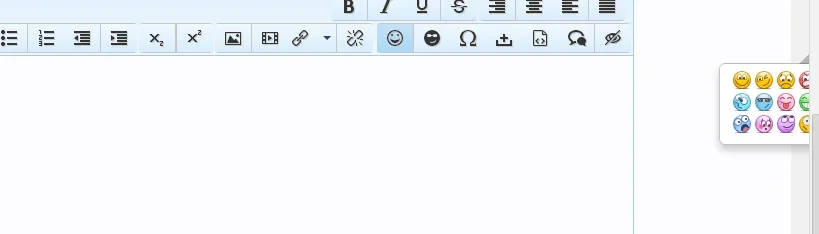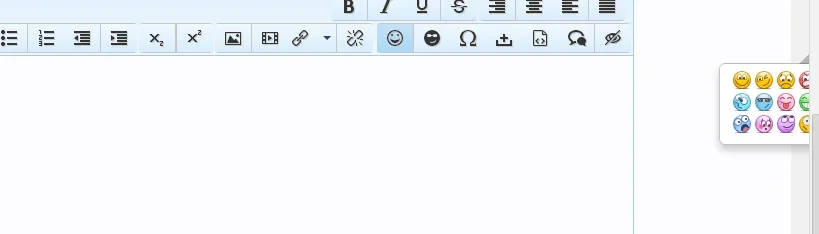I haven't updated this in a while, and I was checking the newest version on a test installation of xen, and I discovered this issue: For some reason, after you type a thread title and hit the Tab key, the focus does not move to the editor.
Works with FF and Chrome. I can't test at the moment with IE, I went back to my former laptop, it looks IE has some problems and refuse to load some JS.
I'm not if it's coming from TinyMCE or from my IE. I will test this first. Do you still have IE 10, if yes, can you try to see if the editor loads correctly ?Looks to come from my IE version or my system, I will make an update.
Now about the focus problem, if it's confirmed that the focus doesn't move to the editor on IE... well, to be honest I have no motivation to spend several hours on such a bug for such a browser. I know that some bugs have been fixed in the last TinyMCE version (not released here), so I can give a try first.
Another thing: If I turn the menu bar on, there's a Table menu, but it's really not functional. There's only a few unselectable Skins listed. Is there a way to remove a menu item that is not functional? Can I remove "table" altogether, that is?
Post a screenshot please. Do you enable the table Bb Code in the options ? If yes, they should have a full menu.
By the way, I like that the menu system is off by default. While the menus give a less cluttered look (with the buttons turned OFF), they do require two clicks to access functions that used to require only one, and therefore they're probably only appropriate for select installations.
That's why you can display both a button and a menu item for the same function. Some options need to have a direct button, that's more convenient. Which makes me think I've to force the display of the quote button on one of my forum.
Another question/suggestion: Regarding the dialog boxes that pop up--for example, "Find and replace"--is there a way to allow the Esc key to dismiss those boxes, as one can do typically in Windows? Currently the boxes require a click to dismiss.
No, TinyMCE doesn't have implement shortcuts for its modal. It's not hard to do, but I'm going to make a break, there are thousands lines of code, the editor is working, its dom management is really good, that's the most important.
@
cclaerhout
if i go here or any other downloaded related to tinymce
http://www.tinymce.com/download/plugins.php
can i just place any theme, plugin and so on in here? js/sedo/tinyquattro/tinymce
i know this is ported to xenforo but should be some way to improving it more it adding more plugins that you have not yet ported...
Yes, but you will have to use the setup listener I've coded to enable the plugin or add new settings using php (see the bottom of the FAQ) AND you might have to integrate some of the plugin functions to the XenForo, especially if this plugin is using attachments. You can try but if you never play with code before, it might not be easy.