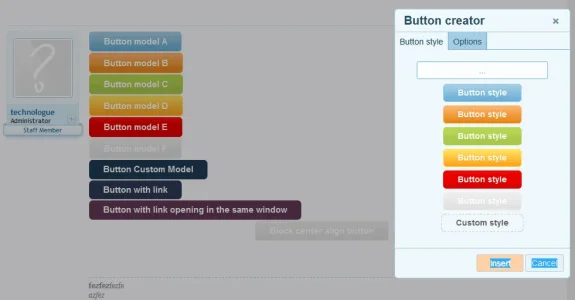You are using an out of date browser. It may not display this or other websites correctly.
You should upgrade or use an alternative browser.
You should upgrade or use an alternative browser.
TinyMCE Quattro and its wysiwyg bbcodes 2.7.2
No permission to download
- Thread starter cclaerhout
- Start date
cclaerhout
Well-known member
Inside Redactor I presume. As I've told you it's hard to deal with two editors. I think I can fix if there's only one editor on a page, but if there are two (one in the quickreply, the other inside an overlay) it's too difficult.Another bug:
Quote moves me to the bottom but doesn't paste the quote in the editor.
cclaerhout
Well-known member
I've modified the detection method, it will work with the same type of editor on the same page ; it should also work with different types of editors in the same page, but this system will not be perfect, so I will not support this. Available on Github.Another bug:
Quote moves me to the bottom but doesn't paste the quote in the editor.
cclaerhout
Well-known member
yavuz
Well-known member
Oh, and just an early preview of something:
View attachment 66694
Purpose: develop something from scratch to use the new functions and test them.
This is soo good. I had Chris made an addon for this.
What does this mean exactly? You fixed it in your dev build or?I've modified the detection method, it will work with the same type of editor on the same page ; it should also work with different types of editors in the same page, but this system will not be perfect, so I will not support this. Available on Github.
Aww, a replacement for my own buttonOh, and just an early preview of something:
View attachment 66694
Purpose: develop something from scratch to use the new functions and test them.
cclaerhout
Well-known member
I've "fixed" it (with the restriction I've told you) and it's available on GithubWhat does this mean exactly? You fixed it in your dev build or?
https://github.com/cclaerhout/xen_TinyQuattro
https://github.com/cclaerhout/xen_TinyQuattro/archive/master.zip
Ah thank you it works.I've "fixed" it (with the restriction I've told you) and it's available on Github
https://github.com/cclaerhout/xen_TinyQuattro
https://github.com/cclaerhout/xen_TinyQuattro/archive/master.zip
Is it difficult to make it possible to use the TinyMCE on pages?

cclaerhout
Well-known member
Use this addon instead:Ah thank you it works.
Is it difficult to make it possible to use the TinyMCE on pages?

http://xenforo.com/community/resour...es-includes-an-option-to-parse-bb-codes.1611/
And read this:
http://xenforo.com/community/resour...-bb-codes.1611/update?resource_update_id=6966
Hmm, I need any way to create pages where I can use the advanced BBcodes :/
Have you maybe a idea?
cclaerhout
Well-known member
The above addon can enable Bb Code in pages. But you will not have an interface to help you to create them. You can still create you page in a private forum, then edit your post, launch the Bb Code Editor, copy the code, and paste it inside the page html content.Hmm, I need any way to create pages where I can use the advanced BBcodes :/
Have you maybe a idea?
Read really the two links I gave you.
I updated the TinyMCE but now is the editor gone. Did I missed a change after the update or?I've "fixed" it (with the restriction I've told you) and it's available on Github
https://github.com/cclaerhout/xen_TinyQuattro
https://github.com/cclaerhout/xen_TinyQuattro/archive/master.zip
cclaerhout
Well-known member
Update also the Bbm as I've told you in my first messageI updated the TinyMCE but now is the editor gone. Did I missed a change after the update or?
https://github.com/cclaerhout/xen_BBM_v2/archive/master.zip
Oh sorry, I missed that.Update also the Bbm as I've told you in my first message
https://github.com/cclaerhout/xen_BBM_v2/archive/master.zip
Hm, I enabled "Parse Bb Codes in pages ?" and copied the content from the BBcode editor in the CK editor, then I clicked on preview and got a page with the content but the BBCodes got not converted.
Sorry that I'm to dumb for it at the moment
cclaerhout
Well-known member
I will write it in the update information, no worry.Oh sorry, I missed that.
Hm, I enabled "Parse Bb Codes in pages ?" and copied the content from the BBcode editor in the CK editor, then I clicked on preview and got a page with the content but the BBCodes got not converted.
Sorry that I'm to dumb for it at the moment
I don't think there's any preview in the page mode, are you talking about the CK Editor preview function? If yes, it's normal: the editor only parsed its html content, Bb Codes are not. Just save your page and check the result.
Ahhh, okay. This is the result now: https://mineyourmind.net/forum/pages/test/I will write it in the update information, no worry.
I don't think there's any preview in the page mode, are you talking about the CK Editor preview function? If yes, it's normal: the editor only parsed its html content, Bb Codes are not. Just save your page and check the result.
But it should look like this: https://mineyourmind.net/forum/threads/344/
Is it possible to fix this or?
cclaerhout
Well-known member
For the blank space, it's html, so you need to control the editor code (to make a "normal" carriage return press shift+enter).Ahhh, okay. This is the result now: https://mineyourmind.net/forum/pages/test/
But it should look like this: https://mineyourmind.net/forum/threads/344/
Is it possible to fix this or?
For the color tag, no idea why it doesn't parse, I've tested and it works for me even if it's nested. So provide me by pm your code (in Bb Code) so I can have a look.
By the way, thank to your question, while I was testing nested elements, I've found a bug with the slider & tabs Bb Codes ( noscript html tag can't be nested inside itself). It has been fixed on my dev board (not on Github).
cclaerhout
Well-known member
cclaerhout updated TinyMCE Quattro and its wysiwyg bbcodes with a new update entry:
Version 2.1.1.0 released
Read the rest of this update entry...
Version 2.1.1.0 released
Version 2.1.1.0 released
Require an update of the Bbm addon (for the ones who were using it ; needed version 2.6.2)
If your previous version is 1.x.x, check the paragraph 9 of the FAQ.
What's new?
- Update to TinyMCE 4.0.16
- Smilies Box compatible with XenForo 1.3.x
- TinyMCE Quattro...
Read the rest of this update entry...