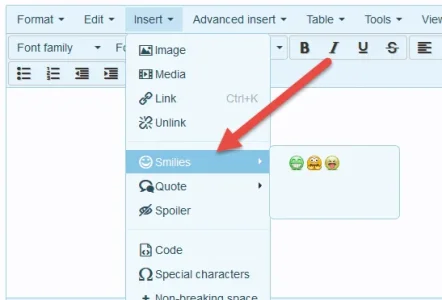You are using an out of date browser. It may not display this or other websites correctly.
You should upgrade or use an alternative browser.
You should upgrade or use an alternative browser.
TinyMCE Quattro and its wysiwyg bbcodes 2.7.2
No permission to download
- Thread starter cclaerhout
- Start date
jauburn
Well-known member
Update: I updated the BB Codes and Button Manager, attempting to get the editor to show up. I realize I was supposed to do this before upgrading tinymce, but I didn't. So I then uninstalled tinymce and reinstalled it. Now I just get a blank space where the editor should be:

How can I fix this?
Thanks!

How can I fix this?
Thanks!
jauburn
Well-known member
Update: I updated the BB Codes and Button Manager, attempting to get the editor to show up. I realize I was supposed to do this before upgrading tinymce, but I didn't. So I then uninstalled tinymce and reinstalled it. Now I just get a blank space where the editor should be:
View attachment 76312
How can I fix this?
Thanks!
I think I have it sorted. It appears to have been an IE browser cache issue. Hard refresh solved it, I think.
jauburn
Well-known member
For some reason, since I upgraded, clicking Reply no longer copies post text into the quick reply box. It works with redactor but not with tinymce. Any ideas?
Update: this is an issue on IE11. Firefox and Chrome are okay.
Also, when using multi-quote, the Insert Quotes button appears but cannot be clicked in IE11. Tried this on two different computers.
Update: this is an issue on IE11. Firefox and Chrome are okay.
Also, when using multi-quote, the Insert Quotes button appears but cannot be clicked in IE11. Tried this on two different computers.
Last edited:
jauburn
Well-known member
So you can update your version with the one available on Github (the only reason it has not be published here was there were not many modifications) or if you prefere, you can only replace the retro_quickreply.js file with the one available here.
Updating the retro_quickreply.js file fixes the Reply being copied to the quick editor, but it does NOT make the Insert Quotes button clickable in IE11. That's still broken.
cclaerhout
Well-known member
Not at the moment if you use the TinyMCE Menus (without the menu, yes). I did this to avoid to have too many buttons or menu items.Is there anyway to remove the modal from opening, so you can only click the smilies (and it opens up the category tabs).
Some members only think we have the ones in the model. So I'd like to remove that window. Is there a way to do this??
View attachment 76035
@jauburn
I didn't have this problem before but you can use the version of Github (I use it on my main forum) ; there has been some fixed ; I still have to rewrite the smiley categories integration (I've done it on my forum but it uses an extra db request, so I need to rethink the method). Anyway, I will look at it after the first week of July.
@Echelon
I haven't heard of it yet.
jauburn
Well-known member
@jauburn
I didn't have this problem before but you can use the version of Github (I use it on my main forum) ; there has been some fixed ; I still have to rewrite the smiley categories integration (I've done it on my forum but it uses an extra db request, so I need to rethink the method). Anyway, I will look at it after the first week of July.
Thank you.
Here's another thing to add to your list of possible issues: I got two notes from users who have this problem after I upgraded tinymce (and also xenforo to 1.3.3):
"I am posting via tablet and cannot copy&paste as I once did."
Could this be something that can be remedied in the settings? If so, what setting?
Thanks again.
I didn't have this problem before but you can use the version of Github (I use it on my main forum) ; there has been some fixed ; I still have to rewrite the smiley categories integration (I've done it on my forum but it uses an extra db request, so I need to rethink the method). Anyway, I will look at it after the first week of July.
Thank you.
Here's another thing to add to your list of possible issues: I got two notes from users who have this problem after I upgraded tinymce (and also xenforo to 1.3.3):
"I am posting via tablet and cannot copy&paste as I once did."
Could this be something that can be remedied in the settings? If so, what setting?
Thanks again.
Carla Birch
Well-known member
@cclaerhout Hi, is there anyway that this editor could support buttons for bbcodes that other add-on's auto add to the stock XenForo editor, for eg like how the XenMediaGallery from @Chris_D add's a media that lets you post media from is gallery add-on into the post?
Many thanks
Many thanks
BoomBoomUlli
Active member
Hi ,FAQ
- I've installed the addon but I can still see the default editor, what can I do?
Check the TinyQuattro Permissions.
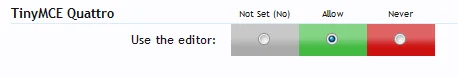
- I've installed the addon but I have no more editor at all !
Check if you have installed on your board this "message-auto-save-drafts" addon. You must not load this javascript: it's using mce 3 functions that are no more compatible with mce 4. Further more, mce 4 has already a draft autosave function.
- The justify & background color buttons are working inside the editor but when I save my message, it doesn't work...
This is a normal behaviour. These functions are not implemented in the XenForo html=>bbcode converter and this converter can't be extended (yet ?). Just use the BbCodes and Buttons Manager (BBM) to take out these buttons from your configuration.
2013/08/31 - version 1.2.0
If you're using XenForo 1.2.x, you can now use these two buttons. Simply activated their bbcodes inside their options.
View attachment 55613
- About the Table Bb Code, I can't see any option to change the background color of a row or a cell, what can I do?
The TinyMCE editor doesn't have this feature. I don't know if it will be released one day or not. It could be coded but might be hard and especially will require to modify the official table plugin. This is not the concept of this addon which is to stick to TinyMCE last updates. There's still a solution: use the Bb Code editor and add a background option (bgcolor: #FF0000). See below:
View attachment 57438
I have Installet and have The editor in the Most Forums , but not in all . Can you help please ?
RebellionRoleplaying
Member
I'm having an issue as well. My error log says "Fatal Error: Maximum Nesting Level of '100' Reached, aborting!"
This COMPLETELY breaks the thread link. It won't pull up at all, just a blank, white page. But it goes away when I disable TinyMCE and all of the BBCode Managers.
This COMPLETELY breaks the thread link. It won't pull up at all, just a blank, white page. But it goes away when I disable TinyMCE and all of the BBCode Managers.
Do you have xdebug enaabled? Is so you need to edit /etc/php.d/xdebug.ini to have the line:I'm having an issue as well. My error log says "Fatal Error: Maximum Nesting Level of '100' Reached, aborting!"
This COMPLETELY breaks the thread link. It won't pull up at all, just a blank, white page. But it goes away when I disable TinyMCE and all of the BBCode Managers.
Code:
xdebug.max_nesting_level=10000It is not recommended to run xdebug in production.
cclaerhout
Well-known member
I don't think so. I will check with the last XenForo and MCE versions.Could this be something that can be remedied in the settings? If so, what setting ?
It's the first time this error is reported to me, I have no idea and no time to do private debugging. Sorry.Hi ,
I have Installet and have The editor in the Most Forums , but not in all . Can you help please ?
Check the solution reported by @Xon. Some posts on stackoverflow also mention the same solution.I'm having an issue as well. My error log says "Fatal Error: Maximum Nesting Level of '100' Reached, aborting!"
This COMPLETELY breaks the thread link. It won't pull up at all, just a blank, white page. But it goes away when I disable TinyMCE and all of the BBCode Managers.
cclaerhout
Well-known member
No, it's not possible to automatize the process. Mce doesn't use sprite but webfont icons (read the presentation), so the given Redactor icon can't be used for Mce. But creating a button only requires 1/2 minutes. Read the paragraph 10 of the Bbm FAQ.@cclaerhout Hi, is there anyway that this editor could support buttons for bbcodes that other add-on's auto add to the stock XenForo editor, for eg like how the XenMediaGallery from @Chris_D add's a media that lets you post media from is gallery add-on into the post?
Many thanks
cclaerhout
Well-known member
The activation is by usergroups and not by nodes. Are you sure of you ?Hi ,
I have Installet and have The editor in the Most Forums , but not in all . Can you help please ?
You can check the Bbm options "[Bb Codes & Buttons Manager] Buttons Manager". Check if you didn't have specified some custom editors by forums or controller.
cclaerhout
Well-known member
Carla Birch
Well-known member
Have tired that, but i get the following:No, it's not possible to automatize the process. Mce doesn't use sprite but webfont icons (read the presentation), so the given Redactor icon can't be used for Mce. But creating a button only requires 1/2 minutes. Read the paragraph 10 of the Bbm FAQ.
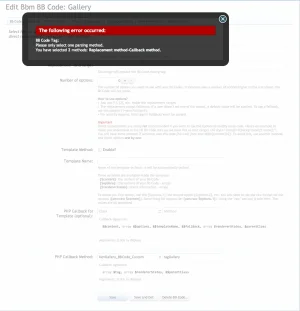
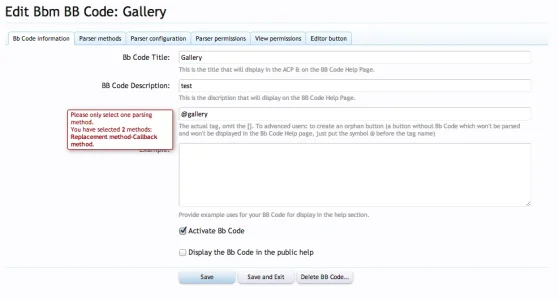
Even know i have only filled in the two boxs for PHP Callback Method.
jauburn
Well-known member
I may have reported this before, but in IE11, the Tab key does not take you from the subject line field to the editor, as it does when Redactor is activated. Instead, the Tab key puts the focus on the button bar. Pressing the tab key repeatedly just moves the focus from one button to the next.