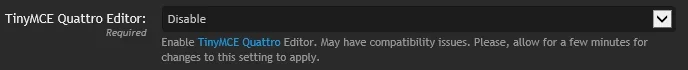cclaerhout
Well-known member
@Carla Birch
It's strange, I don't see any code in the replacement fields and it still finds you two parsing methods. I've tested and I can't reproduce this behaviour. May I ask you why you need to set a php callback ? You said you only need a button for an existed Bb Code from an external addon. So this addon already manages the Bb Code processing. All you need is to create an orphan button (use a tag name with "@" as first character). If this addon has developed and advanced modal input for its Bb Code, it will need to be recoded for MCE. There's a tutorial for this, but it takes time and should be done by a developer who has at least some basic knowledge in php and JS.
It's strange, I don't see any code in the replacement fields and it still finds you two parsing methods. I've tested and I can't reproduce this behaviour. May I ask you why you need to set a php callback ? You said you only need a button for an existed Bb Code from an external addon. So this addon already manages the Bb Code processing. All you need is to create an orphan button (use a tag name with "@" as first character). If this addon has developed and advanced modal input for its Bb Code, it will need to be recoded for MCE. There's a tutorial for this, but it takes time and should be done by a developer who has at least some basic knowledge in php and JS.
I've finished to integrate the last version of MCE with its new options (the new official color picker is really nice), but I still need to manage the smiley categories problem (XenForo developers didn't cache the smilies categories) and to look at the pull requests submitted by @Xon . For all other checks, please wait to have installed the last version since the MCE developers might have fixed some bugs... especially with IE11.I may have reported this before, but in IE11, the Tab key does not take you from the subject line field to the editor, as it does when Redactor is activated. Instead, the Tab key puts the focus on the button bar. Pressing the tab key repeatedly just moves the focus from one button to the next.