You are using an out of date browser. It may not display this or other websites correctly.
You should upgrade or use an alternative browser.
You should upgrade or use an alternative browser.
TinyMCE Quattro and its wysiwyg bbcodes 2.7.2
No permission to download
- Thread starter cclaerhout
- Start date
Blast
Active member
Thank you very much for looking into this Bobby. Now, do I even bother Audentio support? I don't have a week just to wait for a reply.
BobbyWibowo
Well-known member
@Blast @Rayduxz has asked about it in UI.X thread: https://xenforo.com/community/threads/ui-x-paid.57944/page-325#post-1085972
leslie dow
Active member
Thanks @BobbyWibowo I do use a Audentio theme. I'll check with the Audentio team and add our name to the ones requesting a fix.
Thanks
Thanks
cclaerhout
Well-known member
I will look at it at the beginning of next week.Pm sent
@BlastThere are too many options so I may have missed it (not complaining, it's actually great), but is there any option to clear the editor after submitting a message? Like, after posting a reply on a thread, for example.
@leslie dow
It should be automatically cleared. Check your browser console to detect any JavaScript errors that would prevent it (while sending the message). There's an option, but it should be turned off by default. I will delete this option in the next release.
cclaerhout
Well-known member
@Blast @Rayduxz has asked about it in UI.X thread: https://xenforo.com/community/threads/ui-x-paid.57944/page-325#post-1085972
Thanks @BobbyWibowo I do use a Audentio theme. I'll check with the Audentio team and add our name to the ones requesting a fix.
Thanks
Sorry I haven't seen there were messages on the next page. Yes BobbyWibowo is right. Be sure to contact your theme developers first. If your problem comes from there, nothing I can do from my side. Thanks.
Edit : and I gave the solution to the developer how to fix it... this really shouldn't be difficult.
BobbyWibowo
Well-known member
Thanks, It seems to be fixed with the latest version of UI.X (1.5.9.1).Sorry I haven't seen there were messages on the next page. Yes BobbyWibowo is right. Be sure to contact your theme developers first. If your problem comes from there, nothing I can do from my side. Thanks.
Edit : and I gave the solution to the developer how to fix it... this really shouldn't be difficult.
Blast
Active member
Apparently, the UI.X ACP Update was messed up. After reuploading all files manually, it's now gone.Thanks, It seems to be fixed with the latest version of UI.X (1.5.9.1).Well, at least that's the case on my forums. Not sure about @Blast's though. Pretty sure he mentioned that it didn't fix the issue on his site.
cclaerhout
Well-known member
When smilies are inserted inside the editor, there are using their original size which is quite normal. If you want to change it, which I don't recommend, you need to target the icon and change its css in several parts: in the smileys panels, in the editor (when inserted) and in the message. I'm not going to support this, but I'm going to give the process for the editor since it is loaded inside an iframe.Pm sent
To change the css of this iframe, the css must be applied in the template "tiny_quattro_iframe.css". Every inserted smiley doesn't have a class (it depends if they are sprites or not), but they all have attributes. Here is a code to target all inserted smileys:
Code:
img[data-smilie="yes"] {
height: 20px;
}If you want to target only one of them, you can use the "alt" attribute. Let's say the alt attribute is "car", then :
Code:
img[data-smilie="yes"][alt="car"] {
height: 20px;
}It should work in most browsers (> IE7).
To get these attributes, use your browser console and target the smiley inside the editor to access its code.
Last edited:
cclaerhout
Well-known member
cclaerhout updated TinyMCE Quattro and its wysiwyg bbcodes with a new update entry:
Version 2.7.0 released
Read the rest of this update entry...
Version 2.7.0 released
Version 2.7.0 released
- Update to TinyMCE 4.4.1 [ref]
- [Bug fix] Indent renderer modified for TinyMCE
- [Bug fix] Default blockquote handler modified to proper handle wysiwyg quotes
- [Bug fix - with new version of MCE] Table option Width & Height support decimal (ie: 100.12px)
- [Bug fix] Fix a bug with the mini parser when the same opening parsing character
was used several times ; ie: [[b]This is[/b] a...
Read the rest of this update entry...
coyotte508
Member
I'm encountering an error with the editor randomly. The menu overlay (such as for Inserting an Image) occasionally do not load forcing the user to refresh their page to continue doing anything. Other times the editor loads but none of the buttons are functional.
Menu Overlay Issue: Hard to replicate intentionally, usually involves canceling the prompt (though some of myu sers are reporting just clicking it once sometimes causes it to bug out)
Non Functional Buttons: Seems to happen after a refresh sometimes. After a delay of 5-10 seconds the buttons do become functional but the editor was "loaded" and usable before then.
I wish I could provide more information but I've been trying for the past 15 minutes to get them to bug out again to no avail. The one time I did check console with the bugged overlay nothing showed up in the console.
Any idea on a cause or solution? Has this been brought up before? We're running XF1.3 and jQuery 1.11.0
Menu Overlay Issue: Hard to replicate intentionally, usually involves canceling the prompt (though some of myu sers are reporting just clicking it once sometimes causes it to bug out)
Non Functional Buttons: Seems to happen after a refresh sometimes. After a delay of 5-10 seconds the buttons do become functional but the editor was "loaded" and usable before then.
I wish I could provide more information but I've been trying for the past 15 minutes to get them to bug out again to no avail. The one time I did check console with the bugged overlay nothing showed up in the console.
Any idea on a cause or solution? Has this been brought up before? We're running XF1.3 and jQuery 1.11.0
cclaerhout
Well-known member
That's a double "no". You need to check your browser console if any error message is triggered. It certainly comes from a JS error, either from this addon itself or another one. Since it's JS, the browser is also an important variable.Any idea on a cause or solution? Has this been brought up before?
Blast
Active member
Does anyone use TinyMCE along with Liam's Mention Link? https://xenforo.com/community/threads/mention-link.79253/
When used with TinyMCE, it doesn't seem to put the username on the input box. But works well with the default Redactor.
When used with TinyMCE, it doesn't seem to put the username on the input box. But works well with the default Redactor.
cclaerhout
Well-known member
You need to contact the coder so he can make his addon compatible.When used with TinyMCE, it doesn't seem to put the username on the input box. But works well with the default Redactor.
Tony Bermanseder
Member
Suddenly tinyquattro 2.6.2 stopped loading ANY content of a previously posted text. The edit window simply empties to zero content. I upgraded to tinyquattro 2.7 but the issue persists. No editing of any previously published posts is available. This issue is across all forums.
Can anyone advice as to what the issue could be? Thank you. Tony B.
Can anyone advice as to what the issue could be? Thank you. Tony B.
PhantomSarab
Member
Hello,
Great editor, but how to make it RTL?
Regards
Great editor, but how to make it RTL?
Regards
cclaerhout
Well-known member
Use the BBM.Hello,
Great editor, but how to make it RTL?
Regards
XxUnkn0wnxX
Active member
@cclaerhout
mind telling me why when I quote I cannot see my text?
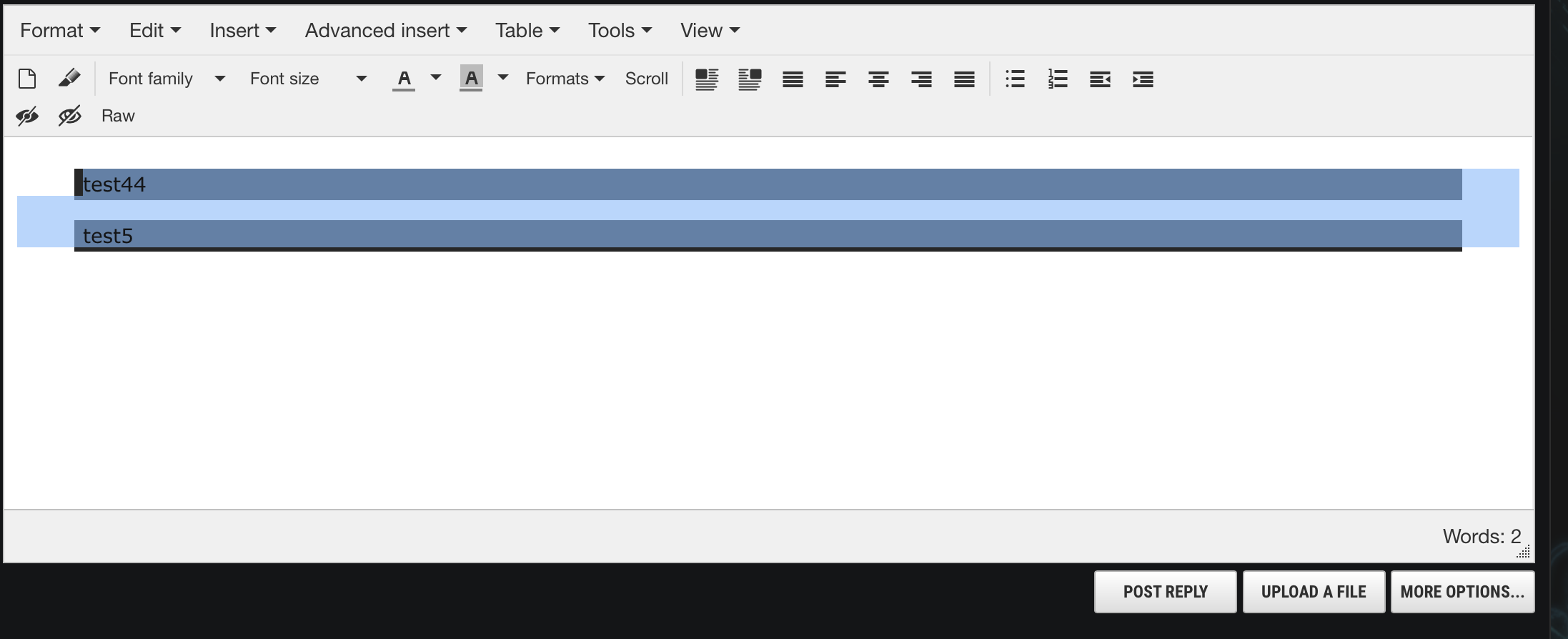
how do I remove the black background when quoting? plain text mode doesnt fix it.
mind telling me why when I quote I cannot see my text?
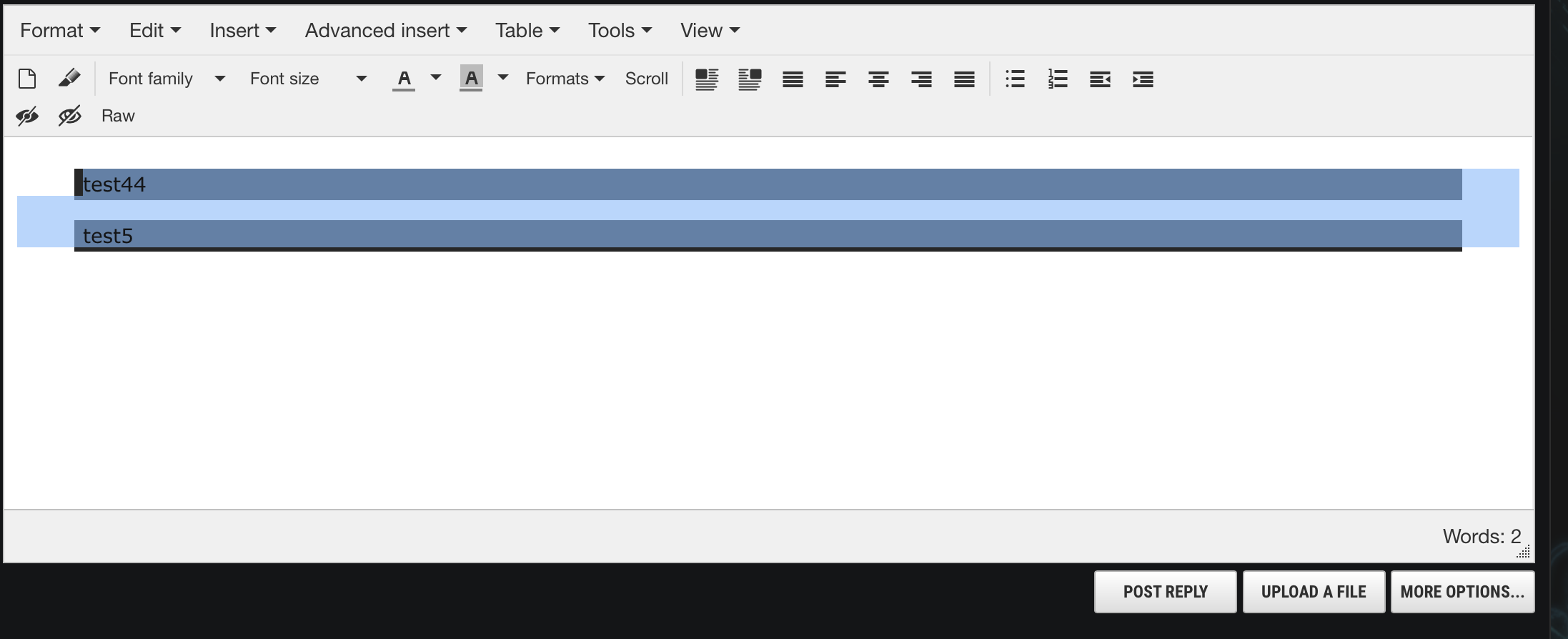
how do I remove the black background when quoting? plain text mode doesnt fix it.
cclaerhout
Well-known member
First be sure to understand the §11 of the FAQ. Then if the background color (which uses the @secondaryLightest property) is the same than your font color, just change it using your css ; target this element: "blockquote.mce_quote", for example in your extra template. For reference, the css setting is defined in the template "tiny_quattro_iframe.css".mind telling me why when I quote I cannot see my text?