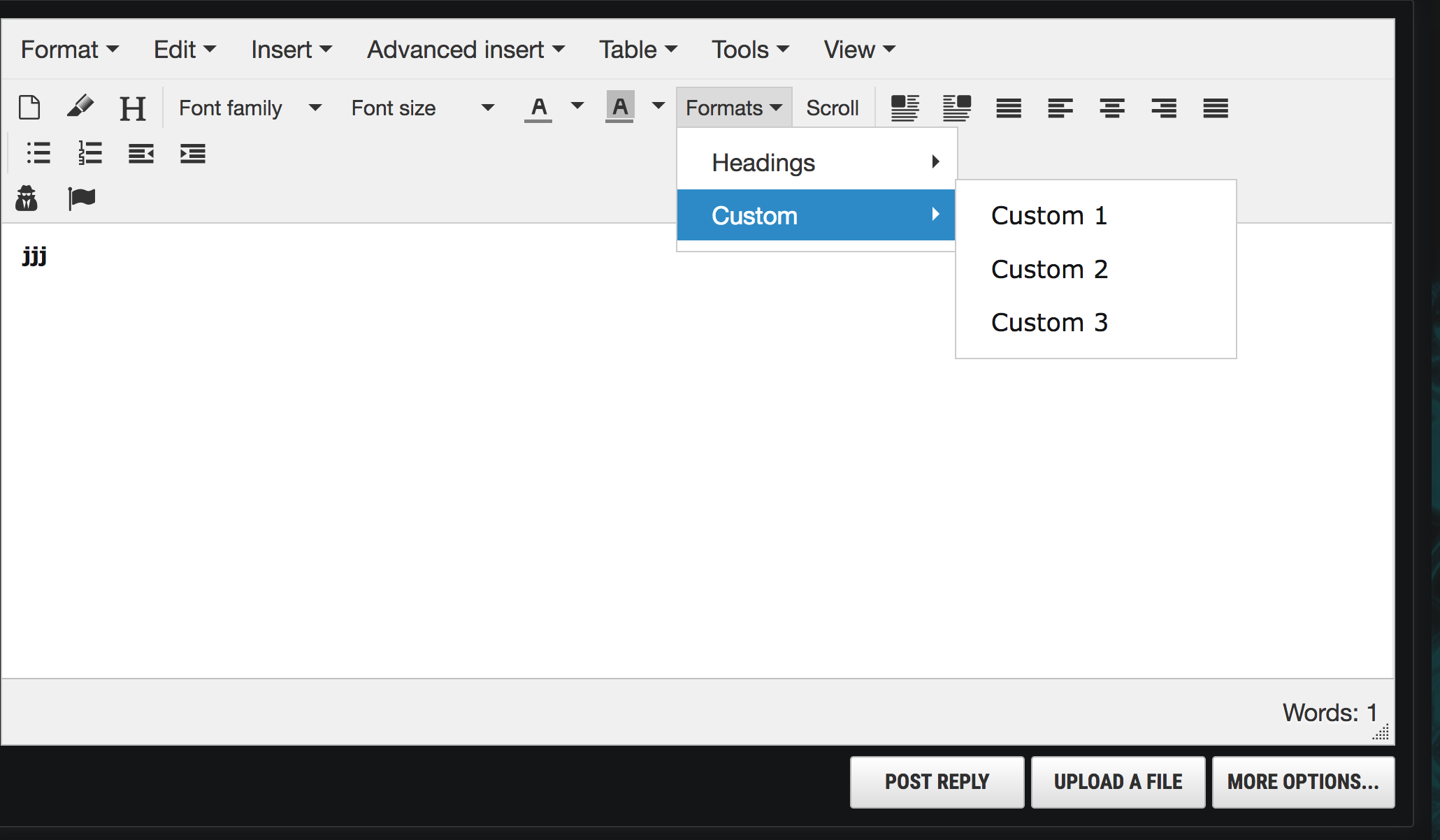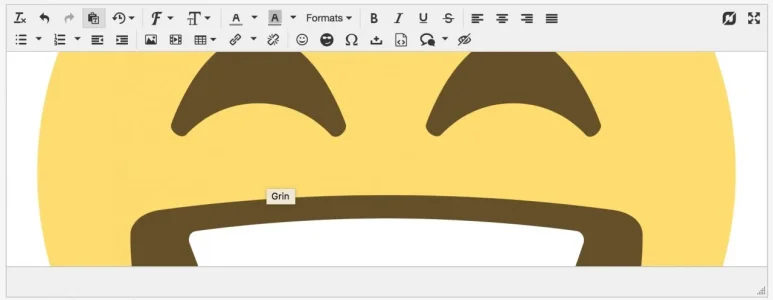XxUnkn0wnxX
Active member
@cclaerhout
yes i found it so would be safe to delete/disable it? the
blockquote.mce_quote {
background-color: @secondaryLightest; <----
}
Globally? as in master template or done via TMS Method
First be sure to understand the §11 of the FAQ. Then if the background color (which uses the @secondaryLightest property) is the same than your font color, just change it using your css ; target this element: "blockquote.mce_quote", for example in your extra template. For reference, the css setting is defined in the template "tiny_quattro_iframe.css".
yes i found it so would be safe to delete/disable it? the
blockquote.mce_quote {
background-color: @secondaryLightest; <----
}
Globally? as in master template or done via TMS Method