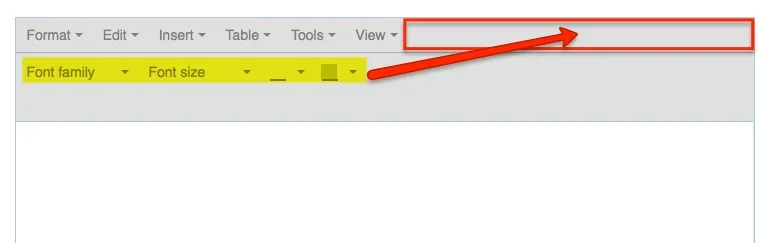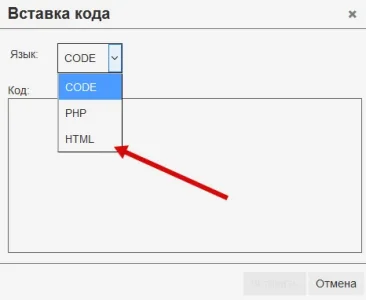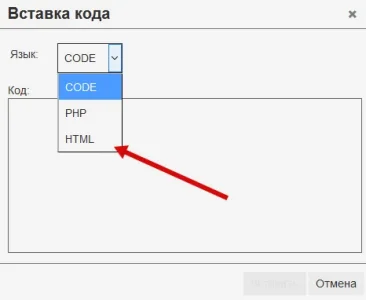cclaerhout
Well-known member
For information, the preview of version 2.6.0 is on Github.
TO DO: check if the new HTML > BbCode Converter Patch is working fine with older XenForo versions (< 1.2).
- Upgrade to TinyMCE 4.3.7 (ref)
=>the MCE buttons icons file has been updated (cache might need to be update with some server configuration ; one icon has been deleted => the bbm will have to be updated) - New HTML > BbCode Converter Patch (waiting for @Xon feedback)
- The Mini parser has been extended and fixed (ie: the figure 0 is now allowed in content) (thanks to @Gatses)
- To allow the 0 in MCE table some other modifications have made
- Update small parts of the code to make sure the addon is compatible with former version of XenForo (1.1)
Last edited: