Hello @cclaerhout is there an online demo please ?
Thank you !
Thank you !
The basic demo from the official website: https://www.tinymce.com/docs/demo/basic-example/Hello @cclaerhout is there an online demo please ?
Thank you !
OuiOk Cédric. Thanks
Ah tu es français ?
Template Errors: quattro_option_list_smiley_manager_categories
- Invalid argument supplied for foreach() in /home/teamexod/www/forum/library/XenForo/Template/Abstract.php(265) : eval()'d code, line 11:
10: );
11: foreach ($xenCache['mce_smilie'] AS $categorie)
12: {
I'm back
Installation ended and I get this errors only on this page : forum/admin.php?options/list/tiny_quattro
Try with XenForo default theme. All official TinyMCE icons don't display but the customized ones I've integrated yes => probably a css conflict.I've lost the icons
Did you try with the default Xenforo style? Note that if you're using a cache mecanism, you will have to configure it properly (ref).tried a few of the presets of the skins tinymce site, none work, neither does the ones in the file, could this be a fotn awesome issue ?
also disabled that option yo8u mentioned
You need to find the css conflict. Sorry no time at the moment.default they show.
I am using a cdn, i perged, rebuilt templates, they wont show
I dont get why it wont work, its worked fine before
@cclaerhout
thanks
- Does the image resize work ? Because if I resize an image, then I save, image is displayed as default size
- I can't copy paste tables. Is this normal ?
- Default border table are not solid. Is it possible to add an option to select table border style ?
- Is it possible to disable a specifiq theme for table ?
- No. If the table Bb Code is enabled, the paste mode is not in text mode, then it should work with basic layout (it will not keep all the format properties: color, border, background... you will need to apply them).
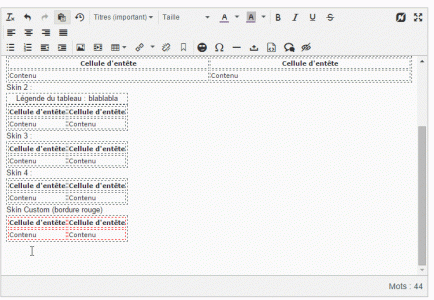
Uncheck the icon "paste as text" (4th from the top left).Here the issues I have.
I can't paste table, and when I push enter button, sometime my cusor is bellow the table.
View attachment 126599
No idea, I can't test right now. There have been some fixes in the last version with tables. Test on a different browser to check if your problem is still there.What about cursor under the table ?
I've tested with FF, Chrome and IE 11, no problem for me. Paste a table, click outside, then on FF and IE11 the caret will be below the table, on Chrome it will be on its right ready to press enter to go below. So it's almost similar.What about cursor under the table ?
We use essential cookies to make this site work, and optional cookies to enhance your experience.