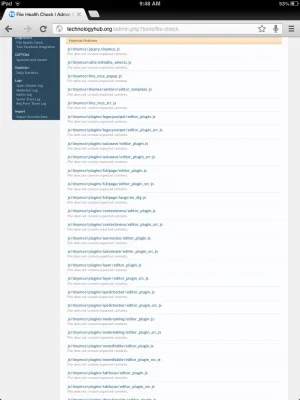cclaerhout
Well-known member
cclaerhout updated TinyMCE Fix with a new update entry:
Version 0.53 released
Read the rest of this update entry...
Version 0.53 released
Version 0.53 released
To update : same as usual
- Bug with return key on textarea fixed (ie: code/php/html button) - (on other inputs, "return/enter" key will trigger the overlay ok button)
- Overlay framework slightly updated
Read the rest of this update entry...