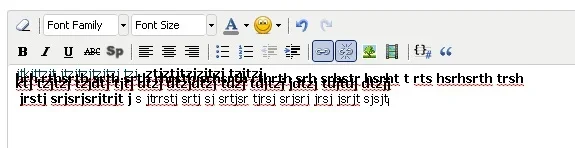cclaerhout
Well-known member
I didn't take it like this ^^Just noticed my "Project looks promising" comment reads as being a bit condescending, that certainly wasn't my intention.
Did you test with another browser? If you've got time, try to register to my website and test if you've got the same problem with the editor. I only have an Ipad & Ipod Touch but so far it's working.I'm not sure why it was failing. All caches cleared, etc. Same behaviour in the iPad Simulator and Chrome Mac (Dev + Canary). It must be something on our end.