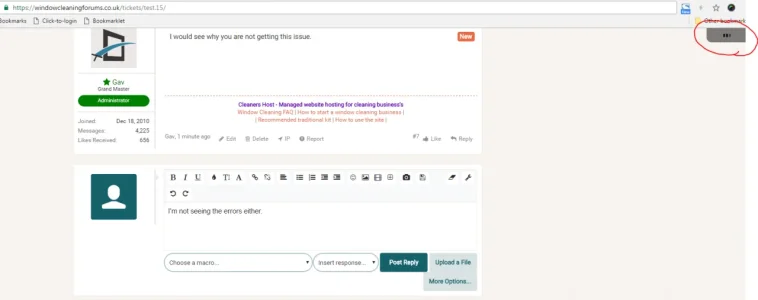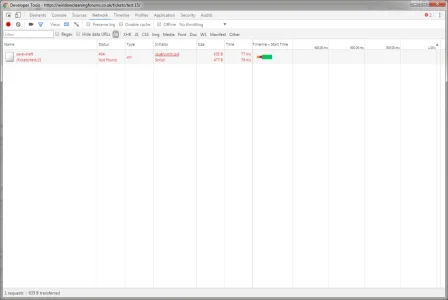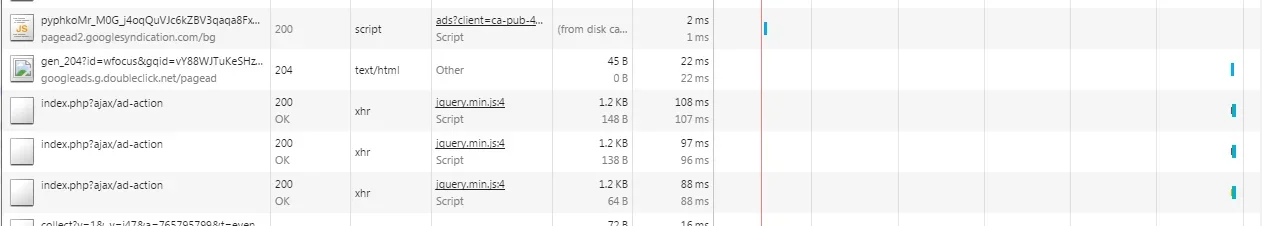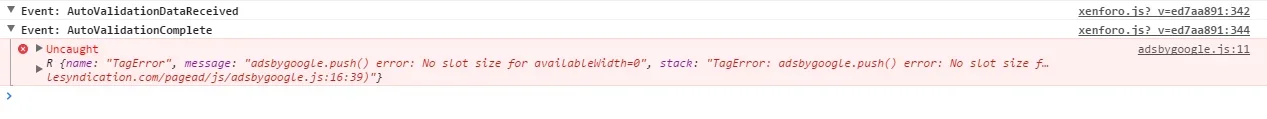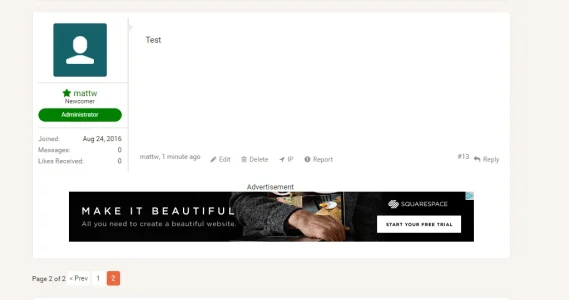You are using an out of date browser. It may not display this or other websites correctly.
You should upgrade or use an alternative browser.
You should upgrade or use an alternative browser.
Tickets [Paid] 1.6.10
No permission to buy ($60.00)
- Thread starter Naz
- Start date
One of the sites I run this on has a similar setup.I am running php7 with redis cache these would be causing issues would they?
Dont have this issue in any threads just within tickets.
Honestly, I think it's a browser extension since I'm not able to reproduce it (nor can @MattW) and I've seen a similar thing happen in threads when an ad blocker is enabled.
That's not an XF file. Could you get the full path it's trying to reach? Could give a better indication (though in your second screenshot, it's not returning a 404 anymore)
gavpeds
Active member
It can't be a browser extension as iOS safari has non. I have set with conditionals to show add after every first post on the forum and after last post. Would this be the issue the ads are placed in the default xenforo ad positions with conditionals for the places they display.
MattW
Well-known member
I'm using Chrome on Windows 7, so it's not a browser issue. It's specifically down to the ads. I suspect it's your ads manager addon, not being able to calculate the width correctly. I helped fault find something similar with the ThemeHouse ad manager addon causing the exact same errors.It can't be a browser extension as iOS safari has non. I have set with conditionals to show add after every first post on the forum and after last post. Would this be the issue the ads are placed in the default xenforo ad positions with conditionals for the places they display.
gavpeds
Active member
Ok so if it's the ads. What would I target with a conditional to not show those ads in tickets. Dont need them to show in tickets anyway.
Did you put the code back Matt as want them to show for the rest of the forum just maybe there is a conditional I can use to not show it in tickets.
Did you put the code back Matt as want them to show for the rest of the forum just maybe there is a conditional I can use to not show it in tickets.
I'm using Chrome on Windows 7, so it's not a browser issue. It's specifically down to the ads. I suspect it's your ads manager addon, not being able to calculate the width correctly. I helped fault find something similar with the ThemeHouse ad manager addon causing the exact same errors.
Cheers, thanks for helping out Matt.Courtesy of @Brogan
<xen:if is="!in_array({$contentTemplate}, array('register_form', 'forum_list', 'cta_overtaking_index'))">
AD CODE HERE
</xen:if>
Search for nf_tickets_ in the templates section of the style, and add the required ones to the array.
gavpeds
Active member
This is what I have currently in ad_message_bellow
And this In ad_thread_view_below_messages
Code:
<xen:if is="!in_array({$forum.node_id}, array(54, 138, 164, 49, 160, 148))">
<xen:if is="{$post.position} % {$xenOptions.messagesPerPage} == 0 AND !{$message.conversation_id}">
Advertisement
<br>
<script async src="//pagead2.googlesyndication.com/pagead/js/adsbygoogle.js"></script>
<!-- WCF_AFTER_FIRST_POST -->
<ins class="adsbygoogle"
style="display:block"
data-ad-client="ca-pub-000"
data-ad-slot="000"
data-ad-format="auto"></ins>
<script>
(adsbygoogle = window.adsbygoogle || []).push({});
</script>
</xen:if>
</xen:if>And this In ad_thread_view_below_messages
Code:
<xen:if is="!in_array({$forum.node_id}, array(54, 138, 164, 49, 160, 148))">
Advertisement
<br>
<script async src="//pagead2.googlesyndication.com/pagead/js/adsbygoogle.js"></script>
<!-- WCF_AFTER_LAST_POST -->
<ins class="adsbygoogle"
style="display:block"
data-ad-client="ca-pub-000000"
data-ad-slot="0000"
data-ad-format="auto"></ins>
<script>
(adsbygoogle = window.adsbygoogle || []).push({});
</script>
</xen:if>gavpeds
Active member
Ah great I will try this.Cheers, thanks for helping out Matt.
gavpeds
Active member
Ok on the right track so if I use nf_tickets_view that seems to work BUT only on first reply once that reply loads the ad after thread shows and subsequent replys have the error, if you refresh the page the ad goes away and you can make one more reply before the ad causes issues again hope that makes sense.
@NixFifty is there another template I should be targeting?
Just as a side note it seems that tickets is showing the ad in a slightly different place opposed to threads. I can't seem to stop that particular ad showing in tickets.
In threads it displays like this.
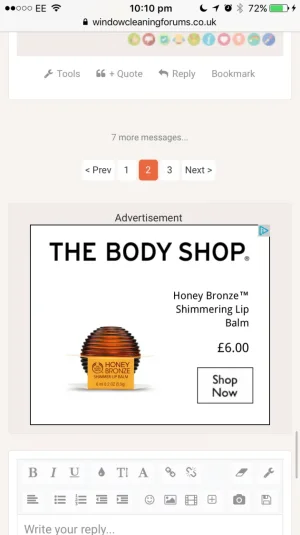
In tickets it displays like this.
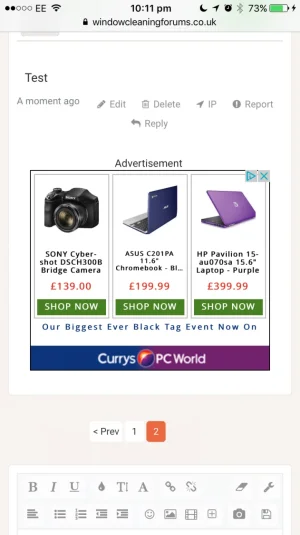
@NixFifty is there another template I should be targeting?
Just as a side note it seems that tickets is showing the ad in a slightly different place opposed to threads. I can't seem to stop that particular ad showing in tickets.
In threads it displays like this.
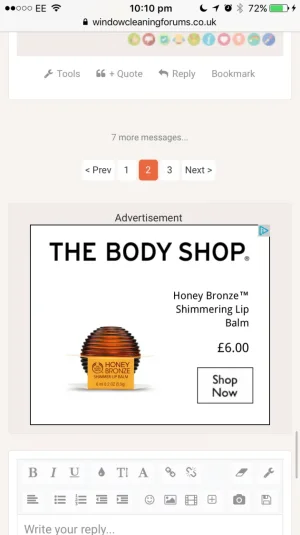
In tickets it displays like this.
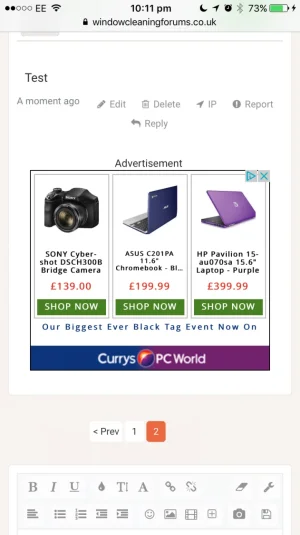
Last edited:
Similar threads
- Replies
- 1
- Views
- 24