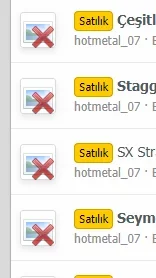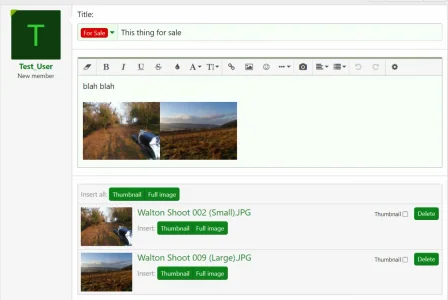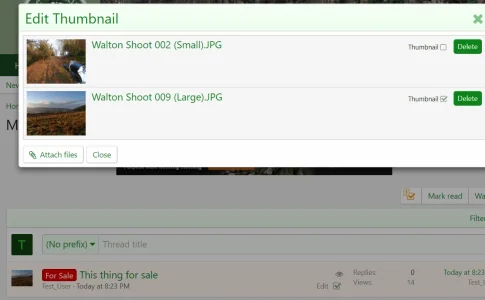AddonsLab
Well-known member
Hello, @apsmith21
The product replaces XenForo's default icon (which is the avatar of a user) with a thumbnail, without any size changes, as the size of the image itself basically depends on the theme you are using and what is the size of user avatars in your theme. We have discussed this with other users in this thread, and here are some CSS rules that should work for changing avatar/thumbnail width and height:
And the following rules would do the same but for sticky threads only:
Feel free to experiment with numbers to get the best look for your specific case.
Thank you!
The product replaces XenForo's default icon (which is the avatar of a user) with a thumbnail, without any size changes, as the size of the image itself basically depends on the theme you are using and what is the size of user avatars in your theme. We have discussed this with other users in this thread, and here are some CSS rules that should work for changing avatar/thumbnail width and height:
CSS:
div[data-type=thread] .structItem-cell.structItem-cell--icon {
width: 90px;
}
div[data-type=thread] .structItem-iconContainer .threadThumbnailWrapper .avatar {
width: 74px;
height: 100px;
}And the following rules would do the same but for sticky threads only:
CSS:
div[data-type=thread] .structItemContainer-group--sticky .structItem-cell.structItem-cell--icon {
width: 90px;
}
div[data-type=thread] .structItemContainer-group--sticky .structItem-iconContainer .threadThumbnailWrapper .avatar {
width: 74px;
height: 100px;
}Feel free to experiment with numbers to get the best look for your specific case.
Thank you!