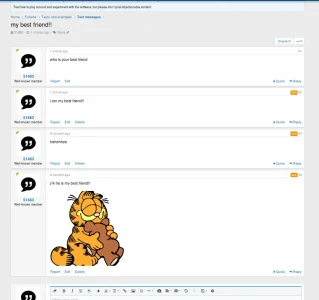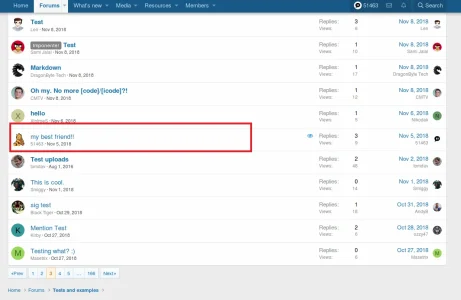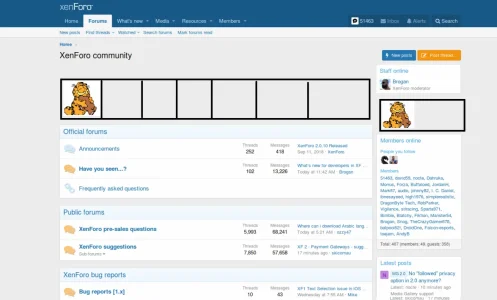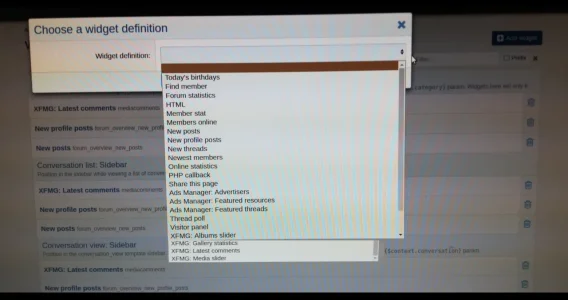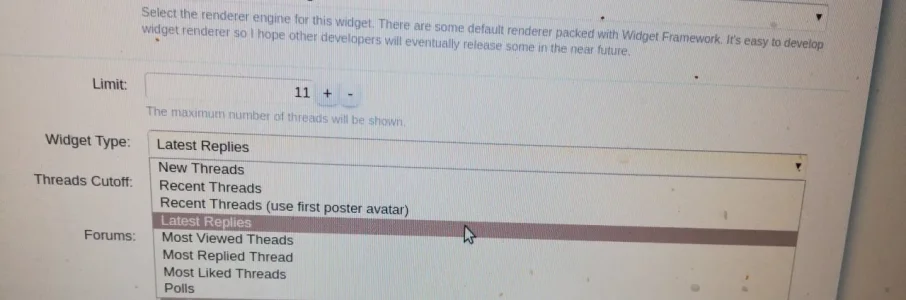AddonsLab
Well-known member
AddonsLab updated Thread Thumbnail by AddonsLab with a new update entry:
Meta tag with thread thumbnail URL
Read the rest of this update entry...
Meta tag with thread thumbnail URL
With this update, we have added support for Facebook and Twitter thumbnail based on thread thumbnail. The thumbnail set for the thread will be used when the thread is shared on Facebook and Twitter.
The new version is available for all licensed customers at
https://customers.addonslab.com/marketplace.php/my-services/
Feel free to suggest further enhancements for the add-on or report any issues you have and they will be addressed asap.
Please consider posting a review if you...
Read the rest of this update entry...