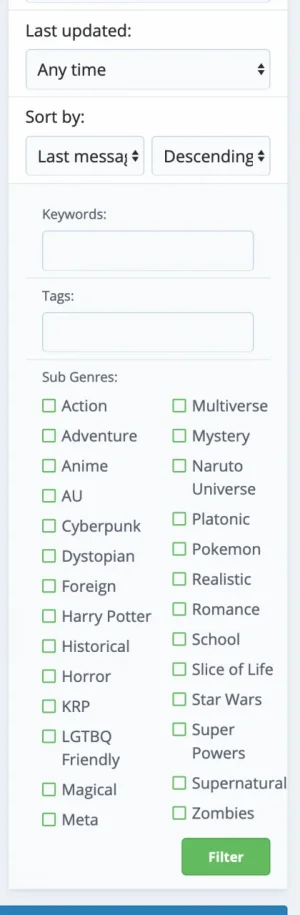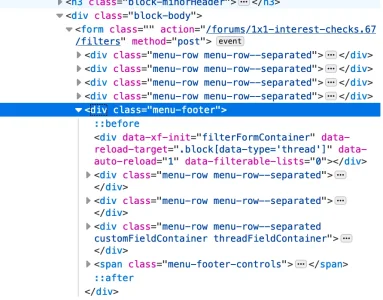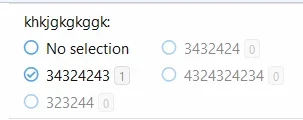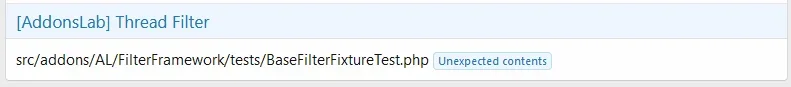AddonsLab
Well-known member
Thx about the explanations.
About the empty filters, can we see an example on your board for this? Because I believe it doesn't work for me but I am not sure. So seeing an example would help me to be sure about if I do sth wrong vs. it's not working for me.
Sorry, will check it out soon and provide you some example.
If a forum has prefixes, can they work in conjunction with the filters and show in the widget?
Yes, prefixes are shown in the filters, you can see it at https://xf2.addonslab.com/index.php?forums/filter-in-sidebar.4/ in the sidebar.
Thank you!