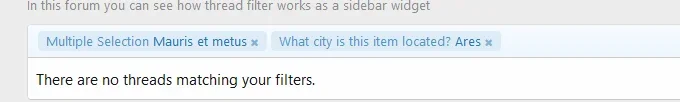You are using an out of date browser. It may not display this or other websites correctly.
You should upgrade or use an alternative browser.
You should upgrade or use an alternative browser.
Thread Filter by AddonsLab [Paid] 4.1.0
No permission to buy ($69.99)
- Thread starter AddonsLab
- Start date
Hi, I just bought it. Love it so far. But how can I remove or hide somes of option that I dont want to show. I need to remove "Started by", "Last updated", and "Sort by". Thank you
The options are in the template "forum_filters", just edit the template and remove the blocks you don't need. Just make sure NOT to remove the blocks like:
Code:
<!--[XF:above_started_by]-->
......
<!--[XF:above_last_updated]-->
......These are injection points used by add-ons to customize the popup, so removing them may affect thread filter and other add-ons with similar functionality.
Thank you!
AddonsLab updated Thread Filter by AddonsLab with a new update entry:
Filter by keywords and tags
Read the rest of this update entry...
Filter by keywords and tags
This version introduced two substantial enhancements - ability to filter threads by keywords and by tags. Both features are configurable and can be turned off in product's options. Keyword search can be configured to search in thread title only or both title and the content of the first post. Both fields support AJAX mode. In the background, XenForo search engine and the cache is used to filter the threads.
View attachment 178300
This release also fixes two logical bugs reproduced by...
Read the rest of this update entry...
Given the performance implications of the new features with the update (great work by the way), it says it will use XenForo's built-in search and cache. I'm assuming but just want to confirm this has been made compatible with and fully utilizes ElasticSearch via XF Enhanced Search for large forums?AddonsLab updated Thread Filter by AddonsLab with a new update entry...
Given the performance implications of the new features with the update (great work by the way), it says it will use XenForo's built-in search and cache. I'm assuming but just want to confirm this has been made compatible with and fully utilizes ElasticSearch via XF Enhanced Search for large forums?
Sure, it uses elastic search when available. Also the filtered data is searched only once (e.g. the combination of keywords, tags, custom fields), and the resulting thread IDs are stored in a separate cache by our product, so when the user clicks page 2, 3, etc. no search is executed at all, but the list is shown immediately filtered by cached thread IDs.
Thank you!
Hi, thanks for a really great add-on, very useful.
I've been looking around at the documentation and reading the thread - not sure if this is possible or if I missed it - can you turn this on for one forum only, or do all forums automatically get the functionality?
I have custom thread fields in only 1 forum at the moment and don't really have plans to move them to other parts of my board yet. So this will be helpful for that one forum but only there.
Thanks for any info!
I've been looking around at the documentation and reading the thread - not sure if this is possible or if I missed it - can you turn this on for one forum only, or do all forums automatically get the functionality?
I have custom thread fields in only 1 forum at the moment and don't really have plans to move them to other parts of my board yet. So this will be helpful for that one forum but only there.
Thanks for any info!
You can turn this on for one forum only, you can configure it for whatever you node you want.can you turn this on for one forum only, or do all forums automatically get the functionality?
You can also make the display for the nodes seperately. So for 1 forum way a, the other forum way b.
Hi, thanks for a really great add-on, very useful.
I've been looking around at the documentation and reading the thread - not sure if this is possible or if I missed it - can you turn this on for one forum only, or do all forums automatically get the functionality?
I have custom thread fields in only 1 forum at the moment and don't really have plans to move them to other parts of my board yet. So this will be helpful for that one forum but only there.
Thanks for any info!
Field filters appear only if you have thread fields created for the current forum, so they will not appear in other forums anyway. And for the forum where you have thread fields, you can choose which fields exactly are "filterable", and if you don't mark a field as filterable, it does not appear in the Filter popup.
Just let us know if you have any questions.
Thank you!
You can turn this on for one forum only, you can configure it for whatever you node you want.
You can also make the display for the nodes seperately. So for 1 forum way a, the other forum way b.
Field filters appear only if you have thread fields created for the current forum, so they will not appear in other forums anyway. And for the forum where you have thread fields, you can choose which fields exactly are "filterable", and if you don't mark a field as filterable, it does not appear in the Filter popup.
Just let us know if you have any questions.
Thank you!
Thank you for the help, definitely going to purchase now!
Getting the following error when my users do a search - looks like it might have a problem with ForumApps from @Aayush
@AddonsLab
No errors in my log prior to yesterday when this functionality was installed. Thanks for any help.
@AddonsLab
No errors in my log prior to yesterday when this functionality was installed. Thanks for any help.
- InvalidArgumentException: Accessed unknown getter 'field_cache' on XF:Category[279]
- src/XF/Mvc/Entity/Entity.php:182
[SIZE=5][B]Stack trace[/B][/SIZE]
#0 src/XF/Mvc/Entity/Entity.php(95): XF\Mvc\Entity\Entity->get('field_cache')
#1 src/addons/AL/ThreadFilter/Service/ContentTypeProvider.php(270): XF\Mvc\Entity\Entity->__get('field_cache')
#2 src/addons/AL/FilterFramework/Service/ContextProvider.php(179): AL\ThreadFilter\Service\ContentTypeProvider->getFieldCacheForCategory(Object(ForumApps\API\XF\Entity\Node))
#3 src/addons/AL/ThreadFilter/XF/Pub/Controller/Search.php(50): AL\FilterFramework\Service\ContextProvider->getFilterParamsForSearch(Array)
#4 src/XF/Mvc/Dispatcher.php(249): AL\ThreadFilter\XF\Pub\Controller\Search->actionLoadThreadFilter(Object(XF\Mvc\ParameterBag))
#5 src/XF/Mvc/Dispatcher.php(89): XF\Mvc\Dispatcher->dispatchClass('XF:Search', 'load-thread-fil...', 'json', Object(XF\Mvc\ParameterBag), '', Object(AL\ThreadFilter\XF\Pub\Controller\Search), NULL)
#6 src/XF/Mvc/Dispatcher.php(41): XF\Mvc\Dispatcher->dispatchLoop(Object(XF\Mvc\RouteMatch))
#7 src/XF/App.php(1931): XF\Mvc\Dispatcher->run()
#8 src/XF.php(328): XF\App->run()
#9 index.php(13): XF::runApp('XF\\Pub\\App')
#10 {main}
[SIZE=5][B]Request state[/B][/SIZE]
array(4) {
["url"] => string(409) "/community/search/load-thread-filter?grouped=0&keywords=&c%5Busers%5D=&c%5Bnewer_than%5D=&c%5Bmin_reply_count%5D=0&c%5Bprefixes%5D%5B%5D=&c%5Bnodes%5D%5B%5D=&c%5Bchild_nodes%5D=1&order=relevance&search_type=post&_xfToken=1532315855%2Ca63a78692d77fef12c0f90d0872c35cc&_xfRequestUri=%2Fcommunity%2Fsearch%2F%3Ftype%3Dpost&_xfWithData=1&_xfToken=1532315855%2Ca63a78692d77fef12c0f90d0872c35cc&_xfResponseType=json"
["referrer"] => string(53) "http://www.hidefninja.com/community/search/?type=post"
["_GET"] => array(9) {
["grouped"] => string(1) "0"
["keywords"] => string(0) ""
["c"] => array(6) {
["users"] => string(0) ""
["newer_than"] => string(0) ""
["min_reply_count"] => string(1) "0"
["prefixes"] => array(1) {
[0] => string(0) ""
}
["nodes"] => array(1) {
[0] => string(0) ""
}
["child_nodes"] => string(1) "1"
}
["order"] => string(9) "relevance"
["search_type"] => string(4) "post"
["_xfToken"] => string(43) "1532315855,a63a78692d77fef12c0f90d0872c35cc"
["_xfRequestUri"] => string(28) "/community/search/?type=post"
["_xfWithData"] => string(1) "1"
["_xfResponseType"] => string(4) "json"
}
["_POST"] => array(0) {
}
AddonsLab updated Thread Filter by AddonsLab with a new update entry:
Bug-fix: PHP error in search
Read the rest of this update entry...
Bug-fix: PHP error in search
This is a bug-fix that fixes the PHP error occurring when a user's search includes categories.
The new version is available for all licensed customers at
https://customers.addonslab.com/marketplace.php/my-services/
Feel free to suggest further enhancements for the add-on or report any issues you have and they will be addressed asap.
Please consider posting a review if you are using the add-on and let us and other users know how it works for you.
Thank you!
Read the rest of this update entry...
Hello, @apsmith21
Thank you for the report. This was a bug in our product and we have fixed it now. The fix is released on our website. Please download and upgrade to apply it.
Thank you!
Thank you for the report. This was a bug in our product and we have fixed it now. The fix is released on our website. Please download and upgrade to apply it.
Thank you!
Hello, @apsmith21
Thank you for the report. This was a bug in our product and we have fixed it now. The fix is released on our website. Please download and upgrade to apply it.
Thank you!
Thanks so much for the quick fix!
Thanks so much for the quick fix!
You are welcome!
We've been playing around with this addon for a couple of weeks now and so far it's fantastic. Our only complaint is the location of the filters, and our need to standardize the location between desktop and mobile. This could be solved with a simple expand/collapse feature for the Above Thread List filter location, with an option of whether to start out expanded or collapsed based on the viewport size. If it were to start out collapsed on mobile we could then place a call to action button there telling members something along the lines of 'click here to filter/search threads', at which time the filter list would expand. As an example, this could work the same way collapsing categories works. Feel free to message me for further discussion and/or testing 
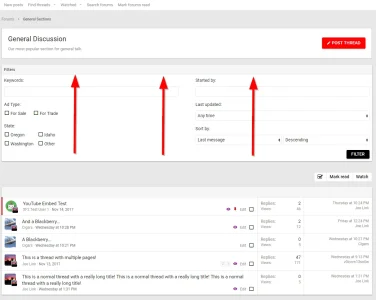
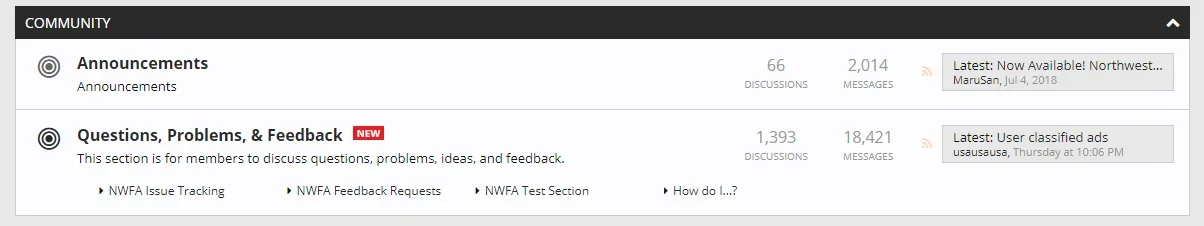
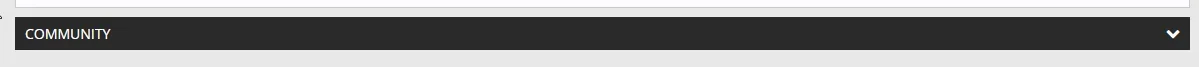
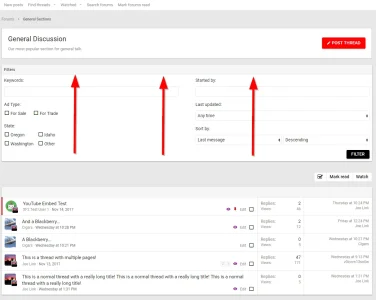
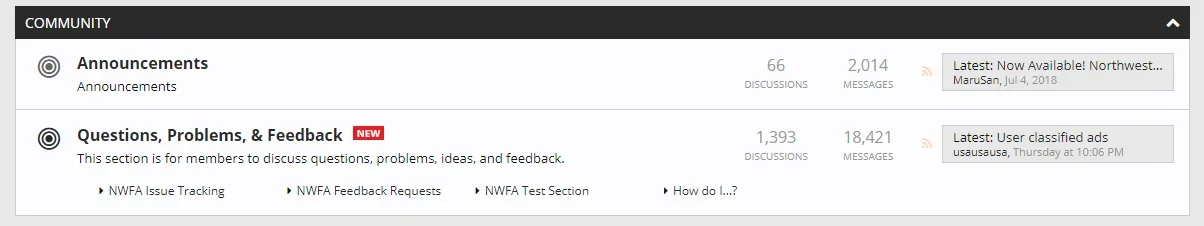
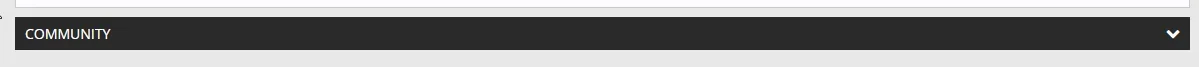
AddonsLab updated Thread Filter by AddonsLab with a new update entry:
Bug-fix: PHP error logged after installation
Read the rest of this update entry...
Bug-fix: PHP error logged after installation
This is a bug-fix release resolving some errors that customers may experience immediately after installation of the add-on when the information about the fields is not available yet (e.g. no custom fields configured yet).
The new version is available for all licensed customers at
https://customers.addonslab.com/marketplace.php/my-services/
Feel free to suggest further enhancements for the add-on or report any issues you have and they will be addressed asap.
Please consider...
Read the rest of this update entry...
@Joe Link , thank you for the suggestion. We are definitely looking for a way to optimize product's UI for mobiles, your suggestion seems to be essential for "Above thread list" location, another thing we want to implement is off-canvas filter menu just like the default navigation works in mobiles. We plan to work on this asap and you can expect the release within next week.
Thank you!
Thank you!
@Joe Link , thank you for the suggestion. We are definitely looking for a way to optimize product's UI for mobiles, your suggestion seems to be essential for "Above thread list" location, another thing we want to implement is off-canvas filter menu just like the default navigation works in mobiles. We plan to work on this asap and you can expect the release within next week.
Thank you!
You keep this up and you're going to have a fantastic reputation around here
I like the idea of an off canvas menu as well!
AddonsLab updated Thread Filter by AddonsLab with a new update entry:
Off-Canvas Menu for Mobile
Read the rest of this update entry...
Off-Canvas Menu for Mobile
In this release, we have implemented the off-canvas filter menu for mobile view. If enabled, the forms in all other locations will be hidden on mobile view and a filter icon will be added next to the search icon, clicking which the filter menu will slide in from the left side. The menu supports all features of usual filter forms, like AJAX reloading, pre-populated form with current filters after page load, removing of active filters etc. The option to enable the menu is available in the...
Read the rest of this update entry...
Similar threads
- Replies
- 118
- Views
- 5K
- Replies
- 153
- Views
- 8K