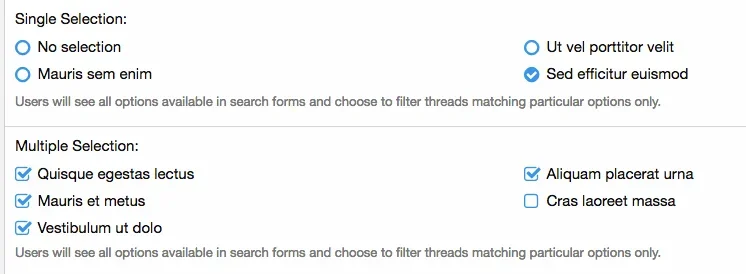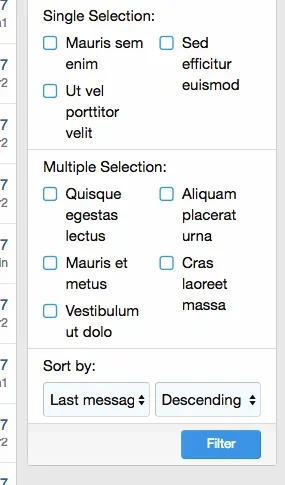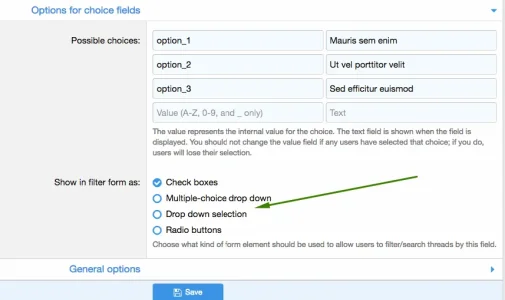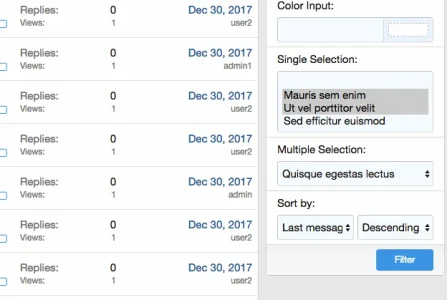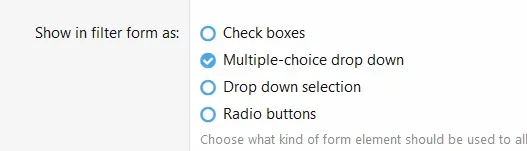@AddonsLab
First of all thank you for your responses, they are very kind and you explain very well. Now I see that it works as I would want it.
Btw. I went back and studied all updates and I must say the new AJAX update is definitely awesome and the idea of showing the fields in thread_list under thread titles and/or as prefixes is an underrated idea. Thank you for that.
About the "AND" search suggestion.
Your suggested 2nd way of doing, letting the users choose, is theoretically better as it would mean you can choose between both (AND and OR).
But on the other hand it would be a bit confusing for users.
The first way of doing it would limit it more, as you would have to choose as admin prior creation what would be the best case and would exclude the other option. But on the other hand the users wouldn't be bothered about it
For me both ways are ok.
I have couple of more suggestions, if it is ok.
When showing the fields in thread_list under the titles, it would be better not to show the field names, only the field values would be better.
Or at least for lower resolution (like smartphones), it would better if the field names could disappear, and only the values are shown.
For me this suggestion is very low priority, but it came to my mind seeing that feature.
2nd suggestion is about ordering the custom field choices.
Can we have automatical alphabetical ordering of the choices in the filters section, when we activate it in Admin Panel for that x field?
For example let's say I created a custom field about cities. And then gave choices in random order with hundreds of city names.
Now of course when people see the filter, I want them to view that field in alphabetical order.
This would be high priority for me personally, specially I have a custom request, the Turkish alphabet is slightly different than the common English one, so I would need that in that alphabetical order.
Another suggestion about ordering is, that if we could prioritize some choices over the alphabetical order.
Like this:
USA
Angola
Argentina
Brazil
Chile
...
So the "USA" choice would be displayed before the automatical alphabetical ordering.
For example when someone has an American forum, and somewhere he has custom fields and a filter about countries (like its a classifieds section). Obviously most of his users would be from the US and would want to choose quickly USA, rather than scrolling 100 country names every time they want to find sth.
This would be for me medium important.
I could live without the first and third suggestion, but the alphabetical ordering is a must. As XF allows us no way of alphabetical ordering of the custom field choices in Admin Panel. So the only solution would be to at least have an ordering in the view section where the filters are.
Also you can see a suggestion made here about that:
https://xenforo.com/community/threads/custom-field-sorting-drag-n-drop-alphabetical.134607/