Brandon Sheley
Well-known member
I'm working on a site that will have large images straight from a camera uploaded.. or at least that is the plan.
This is xenforo: 1.5, this also happens in the post attachment as well. Maybe the thread should be moved somewhere else?
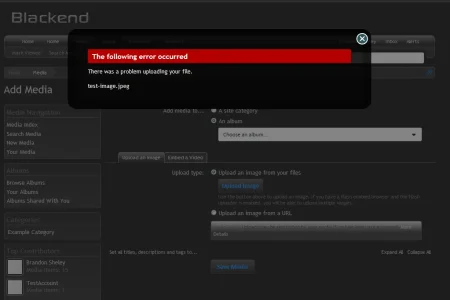
This is what I've done so far.
mod_security is disabled
post_max_size - 200M
max_execution_time - 300
upload_max_filesize - 200M
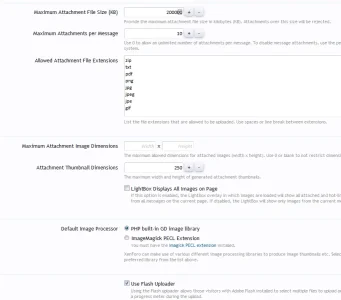
This is with godaddy hosting on a shared account if that matters.
I'm open to suggestions, I've been tinkering with this a few hours now.
Thanks
This is xenforo: 1.5, this also happens in the post attachment as well. Maybe the thread should be moved somewhere else?
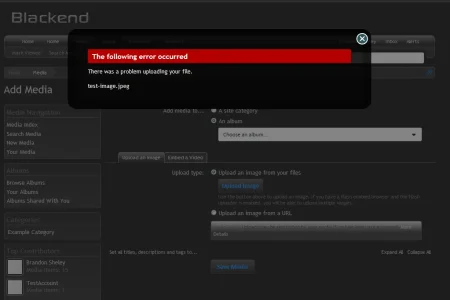
This is what I've done so far.
mod_security is disabled
post_max_size - 200M
max_execution_time - 300
upload_max_filesize - 200M
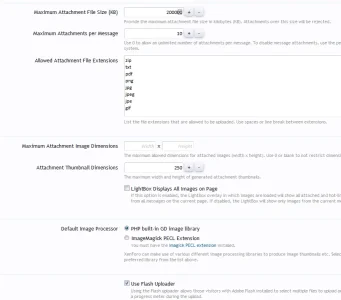
This is with godaddy hosting on a shared account if that matters.
I'm open to suggestions, I've been tinkering with this a few hours now.
Thanks