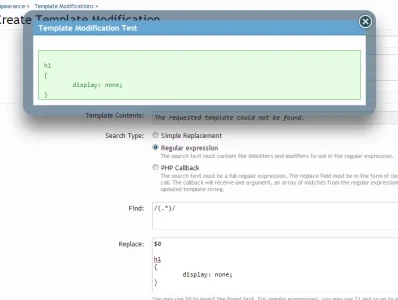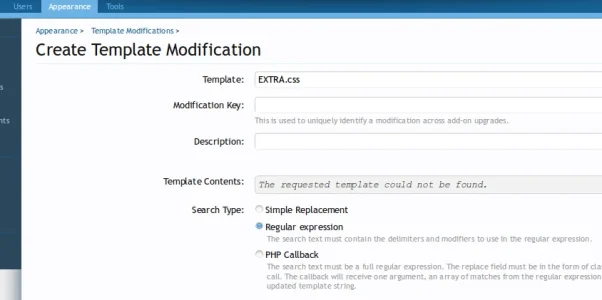Adam Howard
Well-known member
AdminCP > Appearance > Template Modifications > Create Template Modifications > Template:
Type in Extra.css
Before you even finish typing it, it will show up as an option to impute.
But you will get this notice with either selecting it.
Template Contents:
The requested template could not be found.
And thus it will not let you save anything. The TMS (Template Modification System) should work with any template.
Type in Extra.css
Before you even finish typing it, it will show up as an option to impute.
But you will get this notice with either selecting it.
Template Contents:
The requested template could not be found.
And thus it will not let you save anything. The TMS (Template Modification System) should work with any template.
Last edited: