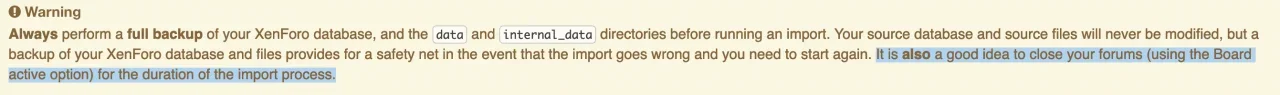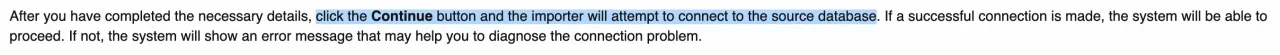Two thoughts:
1) No question that a larger set of source data (ie a 10GB database, 100GB of images and 100,000 users) is going to take much longer than a smaller forum (mine was 1GB database, 50GB of images and 8,100 users). And yes there are dependencies based on the hardware involved and how it's set up. My point really was that the fine-tuning and adjusting and tweaking tends to take MUCH longer than the actual import itself. I've seen this time and time again. After seven-plus months, I'm STILL finding small tweaks on permissions and such that I'm making as I go through things methodically.
2) Certainly it's POSSIBLE to import from a "live" production database -- I've done it myself. It's also POSSIBLE that something COULD POTENTIALLY go wrong with the import process, and the database is somehow corrupted or compromised. Not likely, but POSSIBLE enough to warrant a modicum of caution.
The more prudent, and safe, thing to do is to use a backup/copy of a production database, particularly for new XenForo users who may not be familiar with Linux, databases, or the XenForo importation process themselves.
One other benefit of importing from a snapshot and while a forum is shut down, is that any incremental changes that would be happening (new posts, edits, new user registrations, and so forth) while the import is going on, may not be captured by the import process itself. Whereas a "frozen" copy of the database, done after the forum is temporarily shuttered, is going to be 100% up to date and inclusive of any changes.
It's a free country - anyone can do whatever they want and can accept any level of risk they want. I'm certainly not (and certainly not technically qualified) going to tell people what to do. I'm just giving the benefit of my experience as an "advanced beginner" who has been bootstrapping himself with learning everything after 10 years doing the hosted thing.