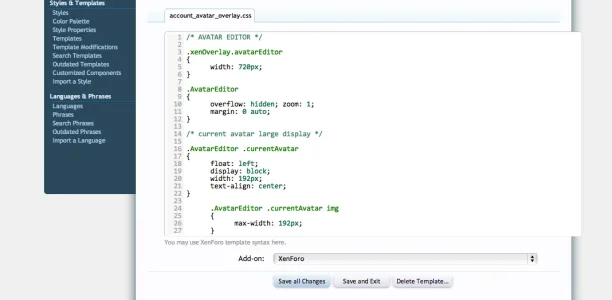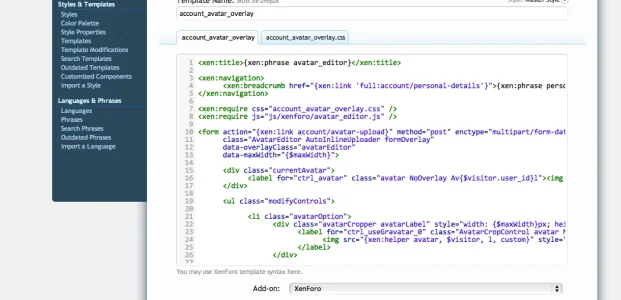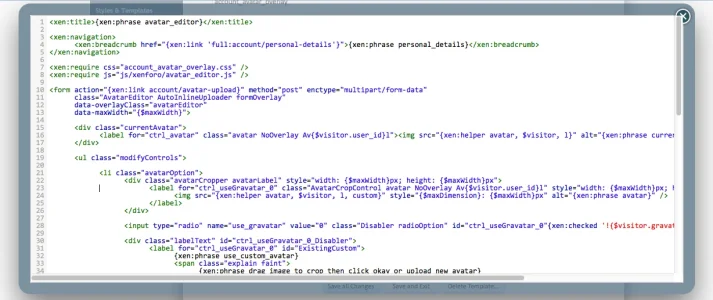Naatan
Well-known member
Naatan updated Template Syntax with a new update entry:
Fix crash & tab indentation
Read the rest of this update entry...
Fix crash & tab indentation
- Fix crash when certain features aren't set
- Fix weird tab indentation behaviour
Read the rest of this update entry...