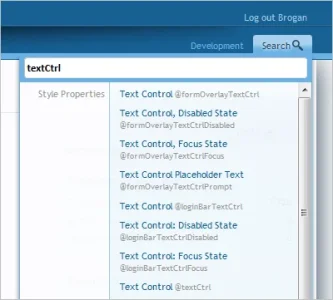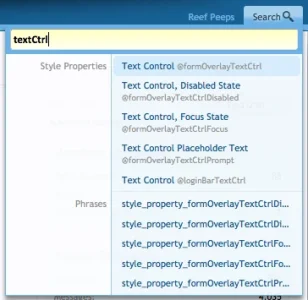TheSalt
Active member
Hello Gang,
I trying to figure these kinds of question out on my own but I'm not having luck with this one. I'm looking to change the color of the black outline on the tag search box in xengallery. I tried using the "inspect element" in chrome and it looks like it is in ".tagCloudBlock .textCtrl" but I'm not getting any search results when using "Search Template" in the ACP. Can someone tell what I'm doing wrong?
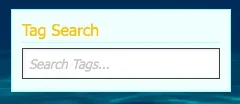
Also I believe this is what I need to adjust?
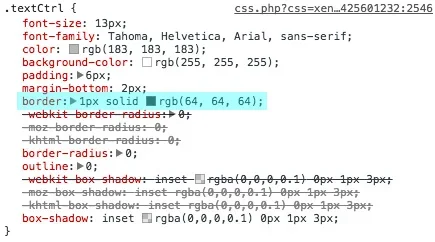
Edit:
I trying to figure these kinds of question out on my own but I'm not having luck with this one. I'm looking to change the color of the black outline on the tag search box in xengallery. I tried using the "inspect element" in chrome and it looks like it is in ".tagCloudBlock .textCtrl" but I'm not getting any search results when using "Search Template" in the ACP. Can someone tell what I'm doing wrong?
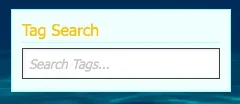
Also I believe this is what I need to adjust?
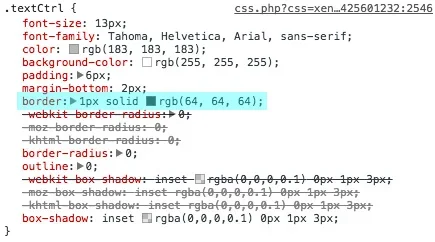
Edit:
OK! I just added this bit of code to EXTRA.css Can I not search and change everything? Can some things only be changed in EXTRA.css?
Code:
.tagCloudBlock .textCtrl
{
border: 1px solid #00d5ff;
}
Last edited: