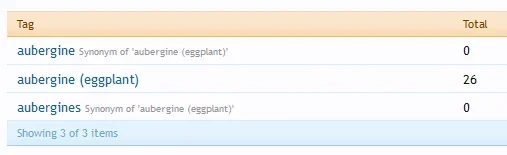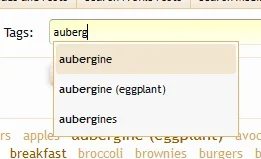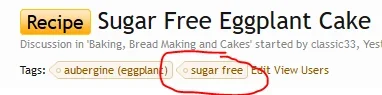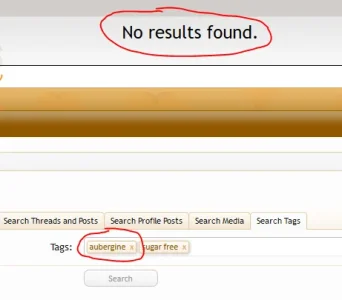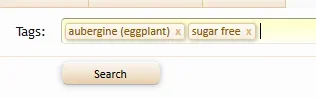Daniel Hood
Well-known member
Yes, this will be fixed in the next version (during installation). In the mean time, anyone else can fix the issue on their installation by running these two queries:@Daniel Hood, bug when adding tag in cyrillic:
Code:Mysqli prepare error: Illegal mix of collations (latin1_swedish_ci,IMPLICIT) and (utf8_general_ci,COERCIBLE) for operation '=' Zend_Db_Statement_Mysqli->_prepare() in Zend/Db/Statement.php at line 115 Zend_Db_Statement->__construct() in Zend/Db/Adapter/Mysqli.php at line 381 Zend_Db_Adapter_Mysqli->prepare() in Zend/Db/Adapter/Abstract.php at line 478 Zend_Db_Adapter_Abstract->query() in XenForo/Model.php at line 219 XenForo_Model->fetchAllKeyed() in TagEss/Model/Blacklist.php at line 26 TagEss_Model_Blacklist->getBlacklists() in TagEss/XenForo/Model/Tag.php at line 54 TagEss_XenForo_Model_Tag->adjustContentTags() in XenForo/TagHandler/Tagger.php at line 325 XenForo_TagHandler_Tagger->save() in XenForo/ControllerPublic/Thread.php at line 1606 XenForo_ControllerPublic_Thread->actionTags() in XenForo/FrontController.php at line 351 XenForo_FrontController->dispatch() in XenForo/FrontController.php at line 134 XenForo_FrontController->run() in /var/www/local/data/www/local.test/index.php at line 13
Fixed myself by changing the encoding of tables tagess_blacklist, tagess_synonym to utf8_general_ci. Fix installer please, utf8_general_ci is a main XenForo encoding.
Code:
ALTER TABLE `tagess_blacklist` DEFAULT CHARACTER SET utf8 COLLATE utf8_general_ci;
ALTER TABLE `tagess_synonym` DEFAULT CHARACTER SET utf8 COLLATE utf8_general_ci;I apologize for any inconvenience.