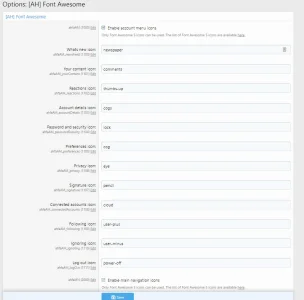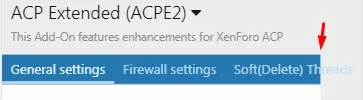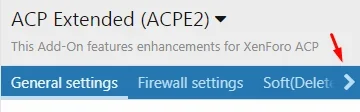DragonByte Tech
Well-known member
I don’t understand why you can’t just edit the HTML and change the break points to separate new tabs from every 100 to every 1000 as per my previous post.No. I am using the first option to have tabbed sections...
However, within those tabbed sections, I still want to use the default form-row-separators. Can this be done?
Can you please explain?
Fillip