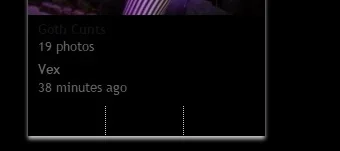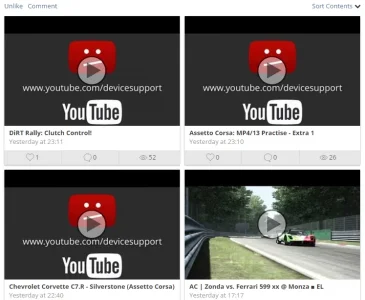drastic
Well-known member
It is because of integration in GFNKraken not XenGallery. You should check above replacement because it will works or it will show different not the one posted.
You cannot do that. That is the concept of XenGallery. However, there is an addon I developed to attach photo/video directly into the category, so when access category you can see both albums and contents. But these contents actually still belong to some specific albums.
I tried the replacement. It did not work. Like I said above, it stopped uploads at 90% and froze.
Can you build the option into XenGallery to bypass the album feature? When your site functions similar to imgur/tumblr/instagram - then choosing an album is not needed. We want to put pictures in categories only - no albums.
Can you put that ability in an update? If not, then myself and probably some others can't really use this addon for anything. I know for a fact that my users do not want to create or select an album every time they upload - but picking only a category is ok.
I'd really like to just eliminate categories and albums all together and use tags to organize pics. That would be the best way for sites like mine.