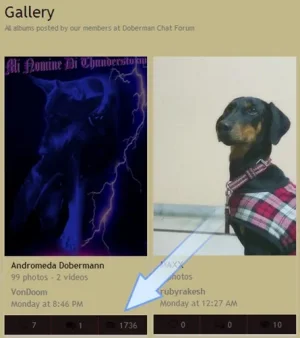Got this error:
XenForo_Exception: Invalid controller response from sonnb_XenGallery_ControllerPublic_XenGallery_Photo::actionCollectionEdit - library/XenForo/FrontController.php:469
Generated By: henji, Today at 6:02 AM
Stack Trace
#0 /library/XenForo/FrontController.php(355): XenForo_FrontController->_handleControllerResponse(Object(XenForo_ControllerResponse_Exception), 'sonnb_XenGaller...', 'CollectionEdit')
#1 /library/XenForo/FrontController.php(134): XenForo_FrontController->dispatch(Object(XenForo_RouteMatch))
#2 /index.php(13): XenForo_FrontController->run()
#3 {main}
Request State
array(3) {
["url"] => string(227) "
https://www.phcorner.net/gallery/ph...=49259,13rtytrhththdea23&_xfResponseType=json"
["_GET"] => array(5) {
["/gallery/photos/banner_1365/collection-edit"] => string(0) ""
["_xfRequestUri"] => string(28) "/gallery/photos/banner.1365/"
["_xfNoRedirect"] => string(1) "1"
["_xfToken"] => string(57) "49259,1390600930,0cdc460b0526dca5da6cdf9204557da70ec5ea23"
["_xfResponseType"] => string(4) "json"
}
["_POST"] => array(0) {
}
}
some maybe bugs & suggestions: