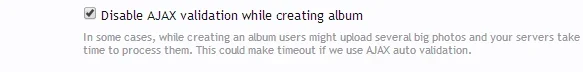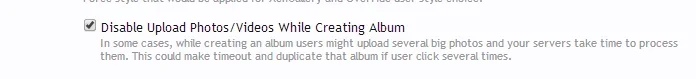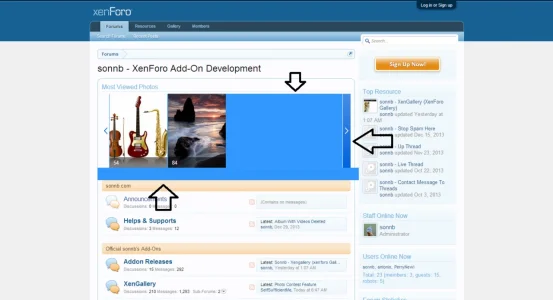You are using an out of date browser. It may not display this or other websites correctly.
You should upgrade or use an alternative browser.
You should upgrade or use an alternative browser.
sonnb - XenGallery (XenForo Gallery) [Deleted]
- Thread starter sonnb
- Start date
@sonnb Why did you hardcode this (I mean the image):
It cause my https forum display's un secure.
It's better if you include it in your style folder, Thanks !
.subnav-holder{background:url("http://l.yimg.com/g/images/iefallbacktrans.png") repeat scroll 0 0 transparent}
It cause my https forum display's un secure.
It's better if you include it in your style folder, Thanks !
I moved it inside: /styles/sonnb/XenGallery/iefallbacktrans.png@sonnb Why did you hardcode this (I mean the image):
It cause my https forum display's un secure.
It's better if you include it in your style folder, Thanks !
yes, I can replicate this also: https://www.phcorner.net/gallery/vi...mini-gt-i8190-easiest-and-safest-method.1343/Hi @sonnb
Not sure why but when when i embed YouTube videos now, its not pulling the thumb image at all.
View attachment 64789
In the past it used to work fine, I'm not sure at what update this broke at as i have not added any videos for a bit before today.
View attachment 64790
sonnb
Well-known member
sonnb updated sonnb - XenGallery (XenForo Gallery) with a new update entry:
Fix thumbnails were not added correctly while embedding videos in 2.0.6
Read the rest of this update entry...
Fix thumbnails were not added correctly while embedding videos in 2.0.6
Fix thumbnails were not added correctly while embedding videos in 2.0.6
Read the rest of this update entry...
DRE
Well-known member
Would I be able to take the thumbnails and enlarge them myself in photoshop?Because that is how thumbnails were generated in XenMedio, we cannot just enlarge them.
What's the best way to go about doing that? Which folder on my server are they in?
Is that all I have to do? Enlarge them then stick them back in that folder?
sonnb
Well-known member
They are not. Disable upload means you cannot upload. Disable AJAX validation means you can upload but when press Save button, it use regular submit, not AJAX, to prevent AJAX timeout on heavy forum.I think this settings in Sonnb Gallery Style property is duplicate already:
View attachment 64800
With the option we have:
View attachment 64801
They are most style related properties so they should be there for easier to use in Styles.@sonnb, please move all settings from style properties to
Admin > Option > SonnbGallery (/admin.php?options/list/sonnb_xengallery)
I mean the check box settings.
Yes you can. Just modify them in data/videos/m/...Would I be able to take the thumbnails and enlarge them myself in photoshop?
What's the best way to go about doing that? Which folder on my server are they in?
Is that all I have to do? Enlarge them then stick them back in that folder?
marcv
Member
On Firefox and Chrome (only two I tested) when you hit share button there should be a prompt for unregistered users to login. Right now it just puts an overlay on the page leaving visitors confused. Wouldn't a register or login box with message "you must be logged in to share this" be better UI then a haze overlay?
sonnb
Well-known member
I am not sure what is exactly you are talking about. Sharing does not require user to login.On Firefox and Chrome (only two I tested) when you hit share button there should be a prompt for unregistered users to login. Right now it just puts an overlay on the page leaving visitors confused. Wouldn't a register or login box with message "you must be logged in to share this" be better UI then a haze overlay?
sonnb
Well-known member
How about disable widget's wrapper in widget settings?Is there a way that when the gallery is showed through widget framework on homepage it not shows the blue bar when you move right. Or is this due to framewerk?
There is permission for thatWhen I delete an image there is no option for soft or hard delete.
How to delete permanently?
Robby
Well-known member
Nope that doesnt work, it's the same on your site by the wayHow about disable widget's wrapper in widget settings?
sonnb
Well-known member
sonnb
Well-known member
I am sure if I am getting your issue. Can you take a screenshot for it?yes but when you click on the arrows you've get a bleu bar under and next to the gallery.
Robby
Well-known member
sonnb
Well-known member
I only show 15 photos. If you click 1 more time, it will become loops again. The blue you said, it is just because fast click so it selects the empty spaces.View attachment 64859
also it stops after a while when you move them to the left even <hen you set it to 1000 in widget framework.
Similar threads
- Replies
- 1
- Views
- 414
- Replies
- 50
- Views
- 5K
- Replies
- 239
- Views
- 23K