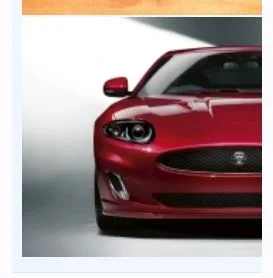sonnb
Well-known member
AdminCP -> Tools -> Rebuild Caches -> Rebuild XenGallery Albums/PhotosI did rebuild -but did not add covers...? Is there a separate cache rebuild within gallery or just xenforo's rebuild cache.
It does not mean the image will be 100% fitted. It will try to fit as much as possible.How to activate this?
I still have those cropped images in the widget.