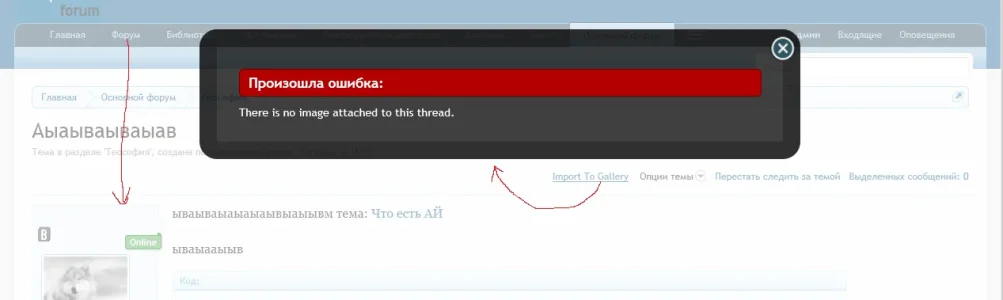Having this error (actually 3, similar error):
Server Error Log
Error Info
ErrorException: Undefined index: category_id - library/sonnb/XenGallery/ControllerPublic/XenGallery/Category.php:62
Generated By: Unknown Account, Today at 1:04 PM
Stack Trace
#0 /home/site/public_html/library/sonnb/XenGallery/ControllerPublic/XenGallery/Category.php(62): XenForo_Application::handlePhpError(8, 'Undefined index...', '/home/site/...', 62, Array) #1 /home/site/public_html/library/XenForo/FrontController.php(337): sonnb_XenGallery_ControllerPublic_XenGallery_Category->actionView() #2 /home/site/public_html/library/XenForo/FrontController.php(134): XenForo_FrontController->dispatch(Object(XenForo_RouteMatch)) #3 /home/site/public_html/index.php(13): XenForo_FrontController->run() #4 {main}
Request State
array(3) { ["url"] => string(71) "
http://www.phcorner.net/gallery/categories/network-operators-trick.167/" ["_GET"] => array(0) { } ["_POST"] => array(0) { } }