sonnb
Well-known member
You could contact your host provider. You do not need to re-import after that.How do i go about that? And will I need to reimport etc?
You could contact your host provider. You do not need to re-import after that.How do i go about that? And will I need to reimport etc?
This is not because of importing. It is because of photo view. So you do not need to import again. If you import again. Your data would be duplicated.just the same process - it will override last import? strange thing though, i did a test import with same host without this error a few days ago.
Fixed in fix 2 update (sent yesterday).
It is not working like that. Photos might have different privacy. If we have 2 photos, 1 for members, 1 for followers. What is the message should be?I will be making my gallery public later today. I applied a template edit for albums that are public that don't show the photos inside the albums to guests with a message that says they must be logged in to view because currently the gallery doesn't give a message other than 'there are no photos' when in fact, there are photos. So I gotta fix a couple more albums first then it will be public.
Check it out: http://8thos.com/gallery/albums/pixie-stixx-and-adderall.86/It is not working like that. Photos might have different privacy. If we have 2 photos, 1 for members, 1 for followers. What is the message should be?
It is easy to change the message but it is not easy to give correct message for right situation.
I know that's why I put it inside a conditional statement so that if a guest is viewing, they'll see that message but logged in members will see your "no photos" etc default message.It is easy to change the message but it is not easy to give correct message for right situation.
Cannot reproduce issue 1. Could you show me a demo?
Okay. I see what you mean. It does not show correctly number of configured items. I would fix this.See attached screenshot. This is even the "random photos" widget, configured to show 4 pictures. To reproduce upload a picture and restrict the visibility to yourself only.
After that, login as another user and see that the "new pictures" widget will miss one spot and show it empty.
Okay. I see what you mean. It does not show correctly number of configured items. I would fix this.
Okay. I see what you mean. It does not show correctly number of configured items. I would fix this.
I see that.Usually it does show all configured items. This happens only if the visitor is not allowed to see one or more of the pictures. You can easily recreate it with the "New Photos" Widget settings and after uploading one or more pics with restricted permissions a visitor without permissions to see them, gets blank spots for each restricted image in the widget.
The same issue with @HWS, will be fixed.Earlier I mentioned a problem with the horizontal widget, it is showing properly what has been chosen.
There is another problem now:
I configured it to show randomly 5 images from a collection.
It does when someone is logged in.
Not logged in visitors can see only 2 - 3 images.
The images are all public, "visible to everyone".
There are 10 images in the collection.

is there a way to browse all the user albums without having to type in a user name? i know that this would be an essential feature for my users.
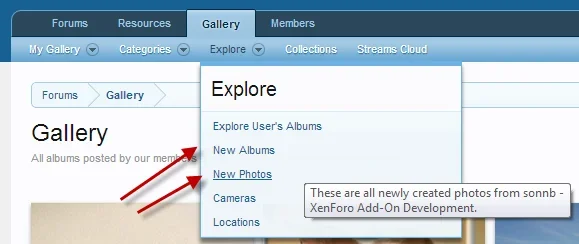
Go to a photo. Click on:also, how do you change the image above the gallery profile as shown here:

i can't seem to find how to change it on the demo. thanks!
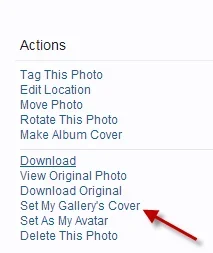
hello sonnb,
can you find a solution for the problems with google? we have 1000.... crawling errors in the webmastertools. google says to all photos (tags) are 404 errors.
urls that google see as errors:
community/gallery/tags/delete
community/gallery/photos/20789/tag
We use essential cookies to make this site work, and optional cookies to enhance your experience.