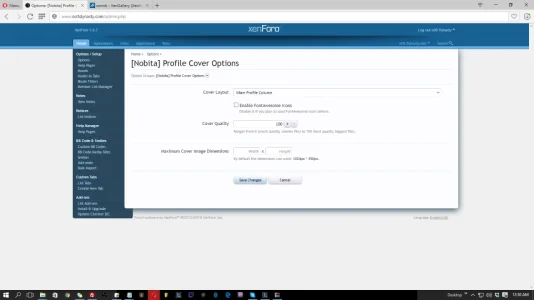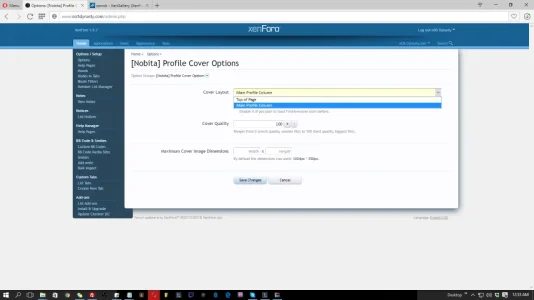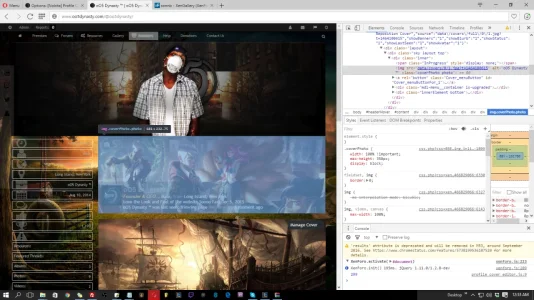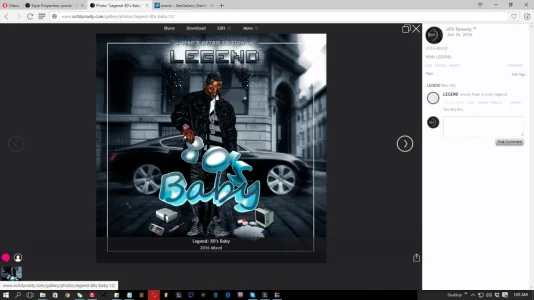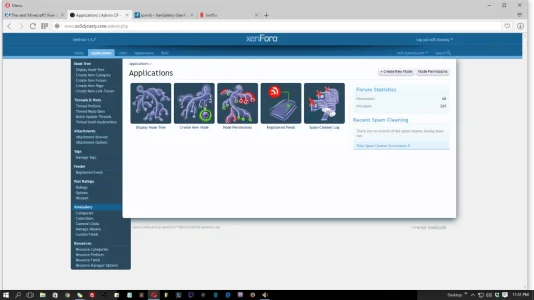You are using an out of date browser. It may not display this or other websites correctly.
You should upgrade or use an alternative browser.
You should upgrade or use an alternative browser.
sonnb - XenGallery (XenForo Gallery) [Deleted]
- Thread starter sonnb
- Start date
sonnb
Well-known member
You mean the update photo feature? If yes then yes.Will these features be available to people running older versions of Xenforo, particularly 1.2?
sonnb
Well-known member
I see, it is something we might need to work on. But see how FB works, they also require tag one by one or tag in the album instead.I have thousands of photos in my gallery and I would love it if there was a way to tag the content in them while on the upload review screen as (where you give Title or description). Right now I have to do it one by one
This would allow to tag hundreds of photos as a time as you upload them
I noted the sort in these pages.Also anyway to have sort buttons for sorting gallery?
IE: This but for photos in addition to albums?

Even have them as links that will sort?
In addition to "new photos" we could have buttons for "most viewed" and "most liked"?

I looked at the script and I couldn't figure it out myself
I noted the sort in these pages.
I searched through most of this discussion and discussion on your site for "sort"/"sorting" as a key word and I didn't get any positive results in reference to what I'm talking about.
Can you hint on what I'm missing? Is there a way to sort photos across all albums in the endless scroll just like there is now in "new photos"? IE "new/most viewed/most liked" etc
I see, it is something we might need to work on. But see how FB works, they also require tag one by one or tag in the album instead.
Facebook and your addon work GREAT for tagging people, but neither works great for tagging CONTENT.
Facebook has no need for content tagging. You go into somebody's profile and its all about them and other people.
However when I have galleries of thousands of bikes, cars, guns and other material, it makes it much more convenient when they are all tagged as "bikes, cars, ford, motorcycle, AR15, guns" and then people can just sort for the object they want with ease from all the albums and galleries. Exactly how photo (non person) tagging works now, just makes it so much easier to Mass Tag.
sonnb
Well-known member
There are some pages where the sort is not available. I meant I noted to implement later.I searched through most of this discussion and discussion on your site for "sort"/"sorting" as a key word and I didn't get any positive results in reference to what I'm talking about.
Can you hint on what I'm missing? Is there a way to sort photos across all albums in the endless scroll just like there is now in "new photos"? IE "new/most viewed/most liked" etc
I see. I have noted for future.Facebook and your addon work GREAT for tagging people, but neither works great for tagging CONTENT.
Facebook has no need for content tagging. You go into somebody's profile and its all about them and other people.
However when I have galleries of thousands of bikes, cars, guns and other material, it makes it much more convenient when they are all tagged as "bikes, cars, ford, motorcycle, AR15, guns" and then people can just sort for the object they want with ease from all the albums and galleries. Exactly how photo (non person) tagging works now, just makes it so much easier to Mass Tag.
ActorMike
Well-known member
How do you change the style properties of the like button? On our forum, we changed the Style Properties: Message Layout: Likes, to make more of a square button rather than just a text link so the users can see it and it doesn't appear to inherit the settings from the board, which is actually preferable. I don't see this option in the XenGallery Styles anywhere. You can check out our like buttons on our Ford Thunderbird Forum
sonnb
Well-known member
I have answered you in your thread on sonnb.com. I am going to quote again here:How do you change the style properties of the like button? On our forum, we changed the Style Properties: Message Layout: Likes, to make more of a square button rather than just a text link so the users can see it and it doesn't appear to inherit the settings from the board, which is actually preferable. I don't see this option in the XenGallery Styles anywhere. You can check out our like buttons on our Ford Thunderbird Forum
They have the same structure. XenGalley does not inherit the Message layout because it does not include the thread styling (which is not relevant) in the UI.
You can styling it simply by adding extra CSS to the EXTRA.css template, for instance:
HTML:.item.control.like { CODE_HERE }
I hope it helps you.
ActorMike
Well-known member
I have answered you in your thread on sonnb.com. I am going to quote again here:
I added the code, but for some reason, it won't let me change the background color of the button, but the same code works on the posts on the site itself for the like buttons, etc. Here is the code I added:
The background of the button should be darkviolet Sample page- http://forums.fordthunderbirdforum.com/thunderbird-photos/albums/1963-t-bird-for-sale-15-000.83/
Code:
.item.control.like {
font-size: 14px;
border-radius: 3px;
color: #00000;
background-color: #562e95;
padding: 4px 20px;
border: 2px solid #f2ceff;
}
.item.control.watch {
font-size: 14px;
border-radius: 3px;
color: #000000;
background-color: #562e95;
padding: 4px 20px;
border: 2px solid #f2ceff;
}
.item.control.postComment {
font-size: 14px;
border-radius: 3px;
color: #000000;
background-color: #562e95;
padding: 4px 20px;
border: 2px solid #f2ceff;
}Doing an Inspect with Chrome, it's getting overridden somehow, see below.
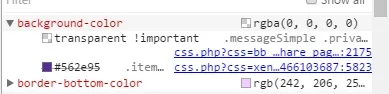
Last edited:
ActorMike
Well-known member
Added the revised code, and the background color of the button is still not displaying. Any ideas?Change your css style to this:
Code:background-color: #562e95 !important;
Always add !important; to something you want as the primary consideration - this prevents it being overridden.

Code:
.item.control.like {
font-size: 14px;
border-radius: 3px;
color: #00000;
background-color: #562e95 !important;
padding: 4px 20px;
border: 2px solid #f2ceff;
}
.item.control.watch {
font-size: 14px;
border-radius: 3px;
color: #000000;
background-color: #562e95 !important;
padding: 4px 20px;
border: 2px solid #f2ceff;
}
.item.control.postComment {
font-size: 14px;
border-radius: 3px;
color: #000000;
background-color: #562e95 !important;
padding: 4px 20px;
border: 2px solid #f2ceff;
}
D
Deleted member 25216
Guest
@ActorMike Not sure if I'm maybe looking at the wrong bit so discard this if I've read it wrong 

Code:
.itemGallery.photo .toolAlbum {
background-color: #562e95;
}
ActorMike
Well-known member
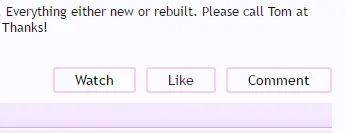
No because the existing CSS code is changing everything but the color of the background button. It's adding the border color, font color etc.@ActorMike Not sure if I'm maybe looking at the wrong bit so discard this if I've read it wrong
View attachment 136047
oO5 Dynasty
Well-known member
oO5 Dynasty
Well-known member
Michael Kinney
Member
So, this is probably a ridiculous question ... sorry if it is. I've got XenGallery's latest edition installed and everything working great. However, I cannot seem to figure out how to create categories. It's quite possible that I'm missing a button because I'm using a custom theme, but I've checked default also. Been to CPanel > Home > Options and don't see it ... Been to Cpanel > Style Properties and don't see it.
What am I missing?
Thanks in advance for your time
What am I missing?
Thanks in advance for your time
whynot
Well-known member
Isn't that CPanel accidentally ACP(Admin Control Panel)?Been to CPanel > Home > Options and don't see it ... Been to Cpanel > Style Properties and don't see it.
Michael Kinney
Member
Isn't that CPanel accidentally ACP(Admin Control Panel)?
yes, that's what I meant ... /admin.php
oO5 Dynasty
Well-known member
Michael Kinney
Member
Thank you!
Similar threads
- Replies
- 1
- Views
- 414
- Replies
- 50
- Views
- 5K
- Replies
- 239
- Views
- 23K