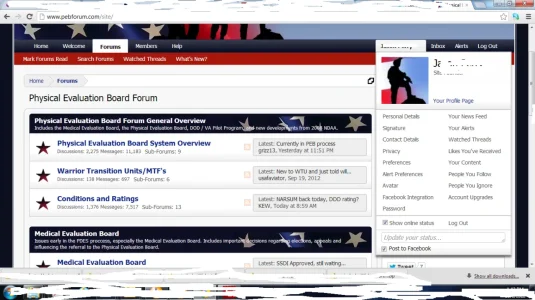This means you haven't set up a callback URL.I get this, too. But, when I go to the link it give, I see no place to input the generated code. Any ideas?
This screenshot is in the add-on description:
The Read/Write permissions and Callback URL are important, as are the Consumer Key and Secret.