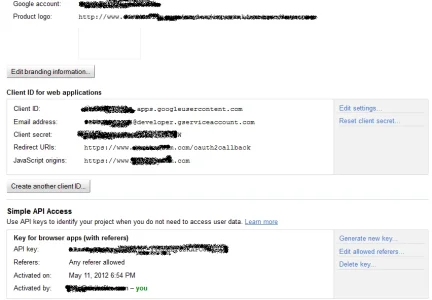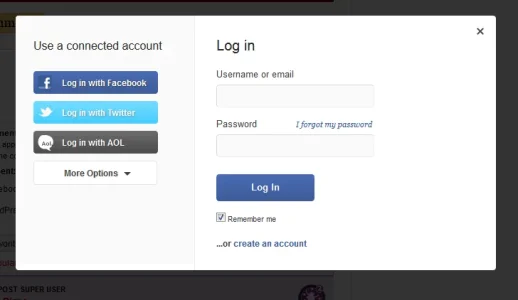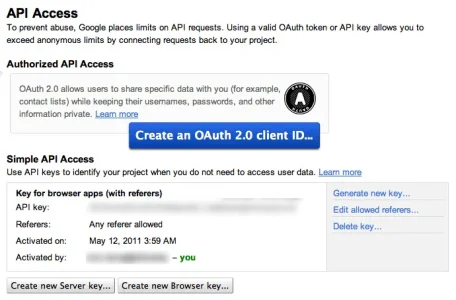Currently, the Quick Reply box is hidden for visitors and a little link is in its place that says "You must be logged in" etc.
Clicking on that link drops down the login bar form.
Are we saying that you want the quick reply to be there, enable a visitor to type a message, and then clicking on reply tells them they need to sign up?
Hmm, I guess that would help actually. If they've gone so far as to type a message then surely they'll continue that to logging in.
Let me look at this. I have a feeling it's not going to be as straight forward as it is in my head, but it's worth a try