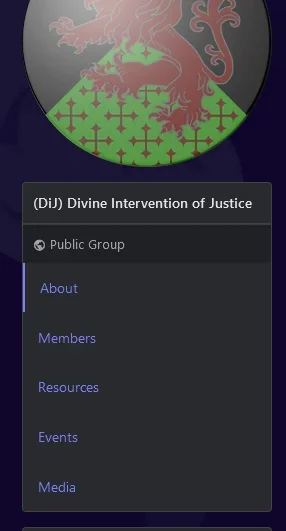You are using an out of date browser. It may not display this or other websites correctly.
You should upgrade or use an alternative browser.
You should upgrade or use an alternative browser.
Social Groups (XenForo 2.x.x) [Paid] 4.0.3
No permission to buy ($50.00)
- Thread starter truonglv
- Start date
Chernabog
Well-known member
Hey @truonglv since last update I've noticed that it seems my users groups have an unrealistic number of views, but they never increase:
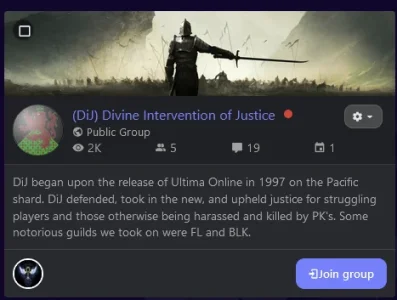
Also... even though they have 5 members, you only see ONE person's icon on the bottom bar by the join.
What's going on with that?? It looks as thought it's not working properly?
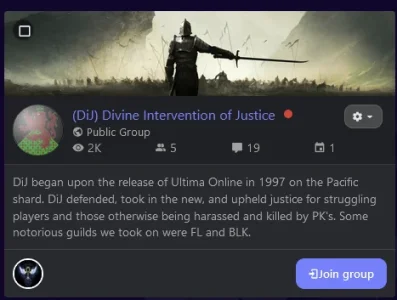
Also... even though they have 5 members, you only see ONE person's icon on the bottom bar by the join.
What's going on with that?? It looks as thought it's not working properly?
Chernabog
Well-known member
Hey @truonglv since last update I've noticed that it seems my users groups have an unrealistic number of views, but they never increase:
View attachment 297464
Also... even though they have 5 members, you only see ONE person's icon on the bottom bar by the join.
What's going on with that?? It looks as thought it's not working properly?
I just noticed that SOME people can see more of the members at the bottom left, like all five, as they are set to show. Some can only see two, and myself only sees the group creator. Any idea what's going on and how I can fix it, someone? :|
cparsons
New member
I have this problem too. Does anyone know if this has been reported as a bug? I couldn't find it. The issue appears to be that the hasPermission() method in App.php has the return type set to bool so the value of the maxCreateGroups permission (in this case -1) is cast to a bool and that results in a value of 1. So that is why a max of 1 group can be created.I have my permissions set to unlimited group creation for admin, but after creating 1 group, the Create Group button has disappeared on me lol,, Any Ideas?
Wing
Well-known member
He’s probably just ignoring people tbh. He posted over in this thread last Wednesday https://xenforo.com/community/threads/image-optimizer-for-xf-2-0-paid.140261/post-1666951I haven't seen a response from @truonglv in some time, sadly.... has me a little concerned.
truonglv
Well-known member
Absolutely not. I have a little time to check there so I have missed yours message.He’s probably just ignoring people tbh. He posted over in this thread last Wednesday https://xenforo.com/community/threads/image-optimizer-for-xf-2-0-paid.140261/post-1666951
Wing
Well-known member
Sorry, just an assumption since there’s been messages pinging you and such since late January.Absolutely not. I have a little time to check there so I have missed yours message.
Finexes
Well-known member
Same issue for me, can no longer create groups.I have my permissions set to unlimited group creation for admin, but after creating 1 group, the Create Group button has disappeared on me lol,, Any Ideas?
truonglv
Well-known member
Thank you. It was fixed now.I have this problem too. Does anyone know if this has been reported as a bug? I couldn't find it. The issue appears to be that the hasPermission() method in App.php has the return type set to bool so the value of the maxCreateGroups permission (in this case -1) is cast to a bool and that results in a value of 1. So that is why a max of 1 group can be created.
PrettyPixels
Well-known member
@truonglv - I've found a huge privacy issue with groups. For secret or closed groups, the content should be inaccessible unless the user is an approved member of that group. However, the content is viewable to anyone (including guests) that has a direct link to either the social group forum (thread list) or a topic within it.
I did some testing and this doesn't effect older threads, only more recently created threads. I'm wondering if this issue was introduced in an update.
This is a serious issue when people are expecting their content to be private and protected, but in reality it can be viewed even by guests with a link.
I've also posted this issue on your site in hopes it will be resolved quickly.
Update
It looks like this is something that may be unique to my forum. For some reason, the most recent threads in the secret group forums are showing as stated above. I'm unable to duplicate the issue in Truonglv's test installation. The newer threads are displaying outside the group wrapper and not in the group list. I'm working on troubleshooting now and will report back.
If anyone else is having this issue, please let me know here. The more info we can add to narrow the issue down, the better.
I did some testing and this doesn't effect older threads, only more recently created threads. I'm wondering if this issue was introduced in an update.
This is a serious issue when people are expecting their content to be private and protected, but in reality it can be viewed even by guests with a link.
I've also posted this issue on your site in hopes it will be resolved quickly.
Update
It looks like this is something that may be unique to my forum. For some reason, the most recent threads in the secret group forums are showing as stated above. I'm unable to duplicate the issue in Truonglv's test installation. The newer threads are displaying outside the group wrapper and not in the group list. I'm working on troubleshooting now and will report back.
If anyone else is having this issue, please let me know here. The more info we can add to narrow the issue down, the better.
Last edited:
Chernabog
Well-known member
I'm prepare to make new own group node type for next release. That will be easier to integrate with node system.
Will that cause any issues with existing forums already attached to nodes?
Is there any answer or insight as to why some see the member avatars on the group member cards and then others, like myself, only see one person??? Example below...
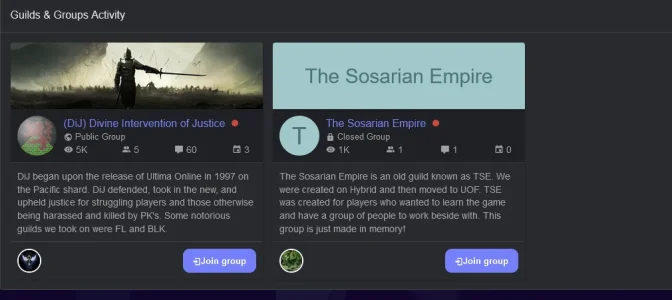
Chernabog
Well-known member
Okay just updated my license and downloaded 3.6.4 and here is an error I received. Can someone tell me if this is something to be worried about, or can @truonglv please chime in and let me know 
Appreciate it!!
Appreciate it!!
Code:
Server error log
Error: Call to undefined method Truonglv\Groups\Repository\Group::loadGroupsForNodes() src/addons/Truonglv/Groups/XF/Repository/Node.php:40
Generated by: Unknown account Feb 21, 2024 at 1:58 PM
Stack trace
#0 src/addons/Audentio/Feeds/Feed/ForumList.php(63): Truonglv\Groups\XF\Repository\Node->getFullNodeList()
#1 src/addons/Audentio/Feeds/Entity/Feed.php(300): Audentio\Feeds\Feed\ForumList->getLastItemCache(Object(Audentio\Feeds\Entity\Feed))
#2 src/addons/Audentio/Feeds/Job/Rebuild/LastItemCache.php(46): Audentio\Feeds\Entity\Feed->updateLastItemCache()
#3 src/XF/Job/AbstractRebuildJob.php(42): Audentio\Feeds\Job\Rebuild\LastItemCache->rebuildById(5)
#4 src/XF/Job/Manager.php(260): XF\Job\AbstractRebuildJob->run(8)
#5 src/XF/Job/Manager.php(202): XF\Job\Manager->runJobInternal(Array, 8)
#6 src/XF/Job/Manager.php(86): XF\Job\Manager->runJobEntry(Array, 8)
#7 src/XF/Cli/Command/RunJobs.php(59): XF\Job\Manager->runQueue(false, 8)
#8 src/vendor/symfony/console/Command/Command.php(255): XF\Cli\Command\RunJobs->execute(Object(Symfony\Component\Console\Input\ArgvInput), Object(Symfony\Component\Console\Output\ConsoleOutput))
#9 src/vendor/symfony/console/Application.php(992): Symfony\Component\Console\Command\Command->run(Object(Symfony\Component\Console\Input\ArgvInput), Object(Symfony\Component\Console\Output\ConsoleOutput))
#10 src/vendor/symfony/console/Application.php(255): Symfony\Component\Console\Application->doRunCommand(Object(XF\Cli\Command\RunJobs), Object(Symfony\Component\Console\Input\ArgvInput), Object(Symfony\Component\Console\Output\ConsoleOutput))
#11 src/vendor/symfony/console/Application.php(148): Symfony\Component\Console\Application->doRun(Object(Symfony\Component\Console\Input\ArgvInput), Object(Symfony\Component\Console\Output\ConsoleOutput))
#12 src/XF/Cli/Runner.php(111): Symfony\Component\Console\Application->run(Object(Symfony\Component\Console\Input\ArgvInput), Object(Symfony\Component\Console\Output\ConsoleOutput))
#13 cmd.php(15): XF\Cli\Runner->run()
#14 {main}
Request state
array(1) {
["cli"] => string(60) "/home/uorealms/public_html/realms/cmd.php xf:run-jobs --wait"
}
DeleteChernabog
Well-known member
Any update on this @truonglv ? I am having same issue..I have my permissions set to unlimited group creation for admin, but after creating 1 group, the Create Group button has disappeared on me lol,, Any Ideas?
PrettyPixels
Well-known member
@truonglv - I've been trying to troubleshoot the issue I posted above. Instead, I ended up uninstalling and doing a fresh install. There are a couple issues and questions I have about the new version.
Posting this on your tech support forum as well.
The old version of the add-on used to create a separate forum for each group. The new version seems to place all threads for all group forums under the forum selected in the Archive group forums to node setting.
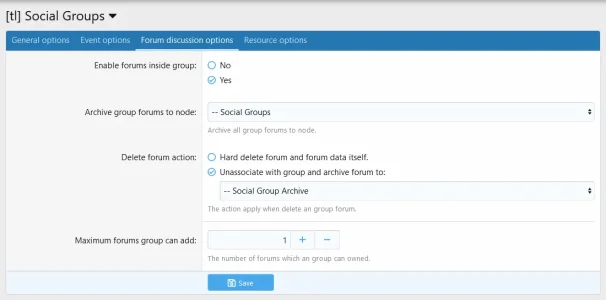
I have deselected Display in the node list for the Social Groups container forum.
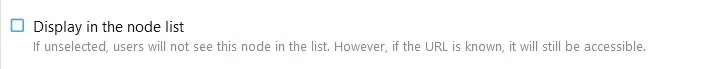
Here's the big privacy issue. If I know the URL to the Social Groups container forum, I can see all the threads listed even if I'm logged out and using guest permissions. This includes threads assigned to closed and secret groups. Of course, if I mouse over the topic title, a preview of the thread content pops up. So if someone knows where to look, these group topics have no privacy and are open to the public regardless of their group settings.
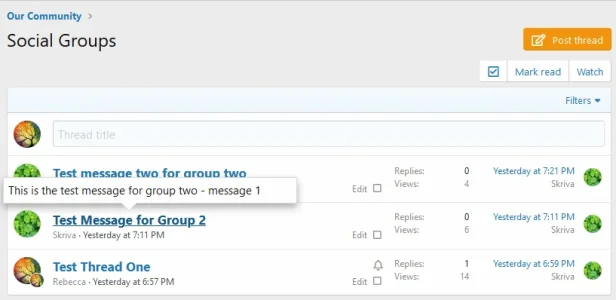
Widgets - If I include the Social Groups container forum in the new threads widget, all members can see any new topics from the social group forums regardless of whether they're a member of the group. It didn't used to be that way when the groups all had their own forum. I would really like the members to only see threads from their joined groups for privacy reasons.
Posting this on your tech support forum as well.
The old version of the add-on used to create a separate forum for each group. The new version seems to place all threads for all group forums under the forum selected in the Archive group forums to node setting.
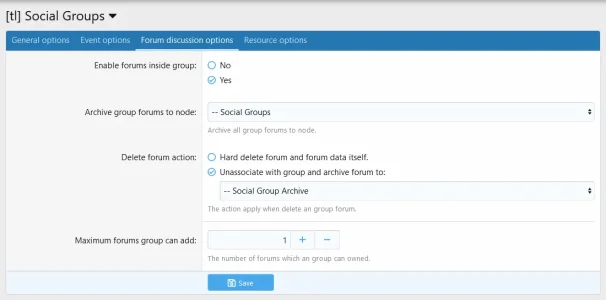
I have deselected Display in the node list for the Social Groups container forum.
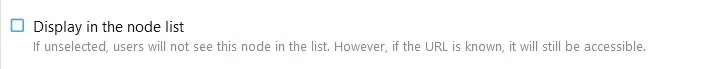
Here's the big privacy issue. If I know the URL to the Social Groups container forum, I can see all the threads listed even if I'm logged out and using guest permissions. This includes threads assigned to closed and secret groups. Of course, if I mouse over the topic title, a preview of the thread content pops up. So if someone knows where to look, these group topics have no privacy and are open to the public regardless of their group settings.
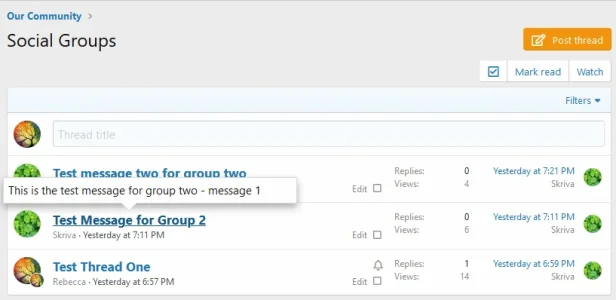
Widgets - If I include the Social Groups container forum in the new threads widget, all members can see any new topics from the social group forums regardless of whether they're a member of the group. It didn't used to be that way when the groups all had their own forum. I would really like the members to only see threads from their joined groups for privacy reasons.
truonglv
Well-known member
It has been fixed in version 3.6.5@truonglv - I've been trying to troubleshoot the issue I posted above. Instead, I ended up uninstalling and doing a fresh install. There are a couple issues and questions I have about the new version.
Posting this on your tech support forum as well.
The old version of the add-on used to create a separate forum for each group. The new version seems to place all threads for all group forums under the forum selected in the Archive group forums to node setting.
View attachment 299088
I have deselected Display in the node list for the Social Groups container forum.
View attachment 299089
Here's the big privacy issue. If I know the URL to the Social Groups container forum, I can see all the threads listed even if I'm logged out and using guest permissions. This includes threads assigned to closed and secret groups. Of course, if I mouse over the topic title, a preview of the thread content pops up. So if someone knows where to look, these group topics have no privacy and are open to the public regardless of their group settings.
View attachment 299090
Widgets - If I include the Social Groups container forum in the new threads widget, all members can see any new topics from the social group forums regardless of whether they're a member of the group. It didn't used to be that way when the groups all had their own forum. I would really like the members to only see threads from their joined groups for privacy reasons.
Similar threads
- Replies
- 4
- Views
- 647
- Replies
- 6
- Views
- 923
- Replies
- 2
- Views
- 767
- Replies
- 2
- Views
- 871