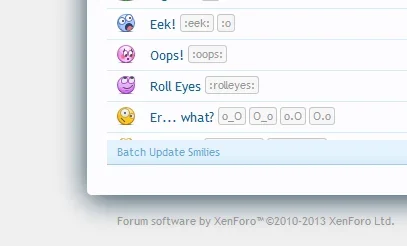Shelley
Well-known member
Ok, this didn't work for me. I'm still getting the :::'s.
Have rebuilt the cache several times.... restarted memcached, php5-fpm and nginx and still no go. Puts just the : instead of the smiley.
I have to say I am curious now what could be causing this since it seems to be a hit and miss on this working.