MentaL
Well-known member
Private.
my bad
Here is my setting. I feel it's getting harder to understand the numerous options available here.
View attachment 311980
View attachment 311981
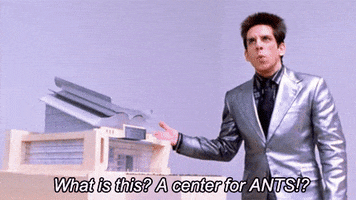
too smoool
Private.
Here is my setting. I feel it's getting harder to understand the numerous options available here.
View attachment 311980
View attachment 311981
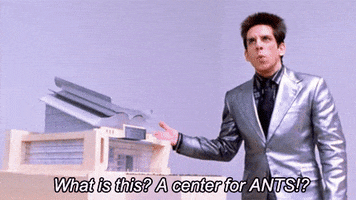
YeahI feel it's getting harder to understand the numerous options available here.
I don’t think it’s complicated. It's extremely nice to have this granular level of control - yes, there is a learning curve, but it’s really for the better to deepen a technical understanding. I’d say at most, maybe some documentation or common issues could be documented to help educate operators on what to look for.Yeah
- Fix missing phrase on XF2.3 about starting a conversation about multi-account usage
- Fix updating MaxMind key would fail if the "Update MaxMind databases" option was not set
- Action: Rejected
- Checking: USERNAME, USERNAME@hotmail.co.uk, IPADDRESS, reject. AS matched: ASN5607, BSKYB-BROADBAND-AS, GB, Country detected: GB, Hostname detected: 4e5621e5.skybroadband.com, Registration form completed: 42 sec, accept. Unknown email domain: <a href="{search}" target="_blank">hotmail.co.uk</a>, Browser language: en, Browser timezone: Europe/London, Total score: 0, Rejected. Direct rule selection
- Action: Rejected
- Checking: USERNAME, USERNAME@gmail.com, IPADDRESS, reject. AS matched: ASN5607, BSKYB-BROADBAND-AS, GB, Country detected: GB, Hostname detected: IPADDRESS, Registration form completed: 44 sec, 0. Known email domain matched: <a href="{search}" target="_blank">gmail.com</a>, Browser language: en, Browser language: en-US, Browser timezone: Europe/London, Total score: 0, Rejected. Direct rule selection
Go check your blocked network list to see if ASN 5607 in that list for rejection.I’ve had a lot of accounts rejected under “Direct Rule Selection,” but it isn’t clear why.
Could anyone help with the below two for instance. I’ve only removed Username, IP address + emails from the logs pasted here.
Rejected. ASN matched../admin.php?options/groups/svSignupAbuseBlocking/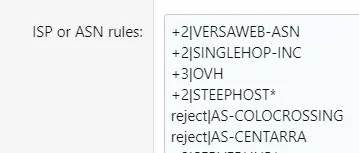
Thank you, it was, I’d actually just worked that out and came back to edit my post but seems as if you’d got there first
It was at the bottom, so I’m guessing someone added it manually, rather than it being blocked as part of the default settings.
I’m wondering if there’s a way to find out who did it…
We have accidents happen from time to time where someone checks the box (Ban ASN) in this screen (but didn't mean to):It was at the bottom, so I’m guessing someone added it manually, rather than it being blocked as part of the default settings.
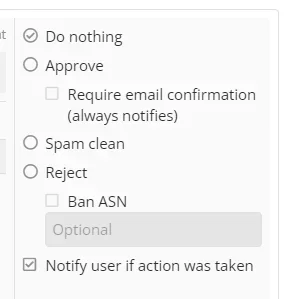
Yes, because that's from the Moderator POV and not the ACP. It just requires attention to detail when handing this part of the work.Seems that if someone clicks the Ban ASN option then it appears only in the Mod logs not the Admin logs.
I’m wondering if there’s a way to find out who did it…
You need to setup the reporting. Did you do that?Does anyone know why I don't get a notification in my messages when multiple accounts are detected? I have the latest version.
Yeah. Though it seems only admins get the notification.You need to setup the reporting. Did you do that?
We prefer the thread notification so all admins & mods that need to see it, can.Yeah. Though it seems only admins get the notification.
Sorry to be a pain, but is it possible to find out which way round it is? I'm dealing with someone with 'Shared Email link' issue.I'm not actually 100% sure, I'll need to check!
We use essential cookies to make this site work, and optional cookies to enhance your experience.