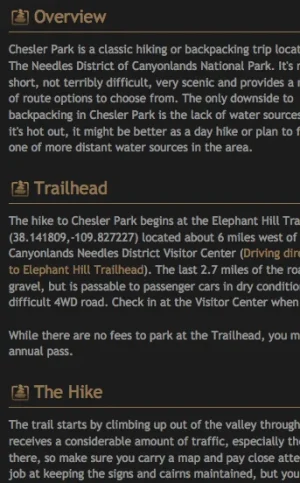You are using an out of date browser. It may not display this or other websites correctly.
You should upgrade or use an alternative browser.
You should upgrade or use an alternative browser.
Showcase (Reviews, Guides, Garage, Directory etc) [Paid] 2.9.0
No permission to buy ($55.00)
- Thread starter Bob
- Start date
With tabs, and what is to come, I think it could work perfectly for your needs.
Just about to buy this but wondered what you meant by this? Is there a roadmap somewhere?
ibenick
Active member
There is sort of a roadmap if you look at the suggestions forum on Bob's website:
http://addons.nfljunkies.com/forums/suggestions.37/
As for the fireplace website scenario, I think it would be great for it. The feature missing that could be a struggle, especially for my users, is the lack of a draft feature. If only a handful of people are producing content, it's ok to get them to assemble data offline and fine tune it before posting, but for most, I think it can be prohibitive to not be able to start a showcase item and come back to it to refine and add to it before posting it publicly. I suggested it on the suggestions forum and it has been marked for future consideration, so it might happen down the road, but it won't be anytime soon.
http://addons.nfljunkies.com/forums/suggestions.37/
As for the fireplace website scenario, I think it would be great for it. The feature missing that could be a struggle, especially for my users, is the lack of a draft feature. If only a handful of people are producing content, it's ok to get them to assemble data offline and fine tune it before posting, but for most, I think it can be prohibitive to not be able to start a showcase item and come back to it to refine and add to it before posting it publicly. I suggested it on the suggestions forum and it has been marked for future consideration, so it might happen down the road, but it won't be anytime soon.
I launched my Showcase today. I modified with a lot of custom fields, integrated maps and styling to become an online hiking guidebook. I still have a lot to do but I'm loving it! Thanks, Bob!
http://backcountrypost.com/forum/trail-guides/
Could I ask how you styled the trail guide pages? A bit of an example would be great if you could
ibenick
Active member
Could I ask how you styled the trail guide pages? A bit of an example would be great if you could
I'm not exactly sure what you mean, but here's the big picture of what I did. I had to add some custom fields into my database and then add the code into the php files to read and write to them. I didn't know how to do that at first but Bob helped me out and now it's pretty easy. I'm going to create a screen capture video soon to help others with that. Those custom fields handle the data in the sidebar like 'Coordinates', 'Distance', etc. They also populate the map on the map tab.
After that, I did a lot of template edits using Template Modifications System. There are 43 active template edits to my showcase install right now. Most of them are pretty basic, but some of the more complicated ones rearranged the tab structure and inserted the secondary tabs into the main content. I basically took the TinyMCE editor for each one of those and made it it's own section in the main tab. So where you see 'Overview', 'Trailhead', etc. Each one of those is it's own TinyMCE editor. That made it so I could style headings for each section and make it so that if a user doesn't supply information in a specific section, say the "Permits & Regulations" section, then that heading won't appear in the trail guide.
The remaining tabs are populated by a map, videos and photos if they are present. Only the videos tab actually uses a TinyMCE editor, the maps tab is google maps javascript with variable populated by data from the database.
I had to write a fair amount of extra CSS to style all of those edits, most of which I just added to Extra.CSS.
Here are some screen shots of what the showcase item creation process now looks like in my modified system:
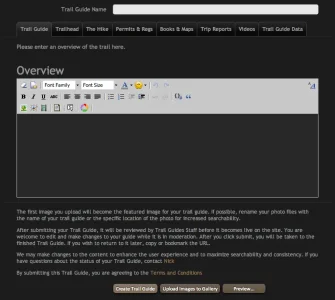

And this is a finished trail guide:
http://backcountrypost.com/forum/index.php?trail-guides/kermsuh-lake.42/
If you want to poke around, you're welcome to sign up on my site. All registered on my site are able to create a trail guide so you could see how it's all structured. If it gets submitted, it goes into moderation.
I'm not exactly sure what you mean, but here's the big picture of what I did. I had to add some custom fields into my database and then add the code into the php files to read and write to them. I didn't know how to do that at first but Bob helped me out and now it's pretty easy. I'm going to create a screen capture video soon to help others with that. Those custom fields handle the data in the sidebar like 'Coordinates', 'Distance', etc. They also populate the map on the map tab.
After that, I did a lot of template edits using Template Modifications System. There are 43 active template edits to my showcase install right now. Most of them are pretty basic, but some of the more complicated ones rearranged the tab structure and inserted the secondary tabs into the main content. I basically took the TinyMCE editor for each one of those and made it it's own section in the main tab. So where you see 'Overview', 'Trailhead', etc. Each one of those is it's own TinyMCE editor. That made it so I could style headings for each section and make it so that if a user doesn't supply information in a specific section, say the "Permits & Regulations" section, then that heading won't appear in the trail guide.
The remaining tabs are populated by a map, videos and photos if they are present. Only the videos tab actually uses a TinyMCE editor, the maps tab is google maps javascript with variable populated by data from the database.
I had to write a fair amount of extra CSS to style all of those edits, most of which I just added to Extra.CSS.
Here are some screen shots of what the showcase item creation process now looks like in my modified system:
View attachment 39590 View attachment 39591
And this is a finished trail guide:
http://backcountrypost.com/forum/index.php?trail-guides/kermsuh-lake.42/
If you want to poke around, you're welcome to sign up on my site. All registered on my site are able to create a trail guide so you could see how it's all structured. If it gets submitted, it goes into moderation.
Thanks for taking the time to explain
It definitely shows off the potential.
Sheldon
Well-known member
Thanks for taking the time to explain
It definitely shows off the potential.
It is one of the most flexible add-ons I have seen to date for xF...
craigiri
Well-known member
So I'm trying this out - stock....two quick questions:
1. The single image which links to the actual showcase item - is that always the last one you upload? Or can each showcase entry somehow be set as to which it's "title" graphic is?
2. The blurb describing the entry has BBcode in it because the main entry has an image in it shortly after a couple words of text.
See enclosed for both. I would have rather the pic been another one....of the 6 associated with the entry. Unfortunately, this test install is behind closed doors so I can't link to it.
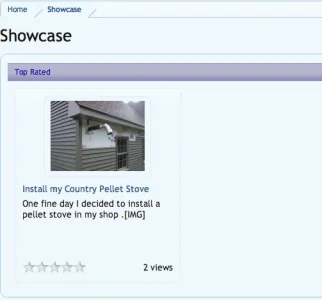
1. The single image which links to the actual showcase item - is that always the last one you upload? Or can each showcase entry somehow be set as to which it's "title" graphic is?
2. The blurb describing the entry has BBcode in it because the main entry has an image in it shortly after a couple words of text.
See enclosed for both. I would have rather the pic been another one....of the 6 associated with the entry. Unfortunately, this test install is behind closed doors so I can't link to it.
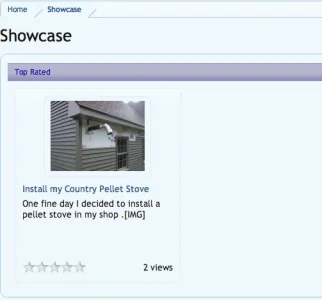
Sheldon
Well-known member
1. The single image which links to the actual showcase item - is that always the last one you upload? Or can each showcase entry somehow be set as to which it's "title" graphic is?
1. It is always the FIRST image uploaded.
To fix, delete all images really quickly (just go into it and remove all from the edit screen) upload the image you want shown FIRST, then upload the rest.
Sheldon
Well-known member
Also, here is a great source for information:
http://addons.nfljunkies.com/#showcase-support-forums.33
Bob usually replies there much quicker (easier for him to keep up with suggestions/bugs/etc)...
http://addons.nfljunkies.com/#showcase-support-forums.33
Bob usually replies there much quicker (easier for him to keep up with suggestions/bugs/etc)...
Bob
Well-known member
bobster65 updated Showcase with a new update entry:
1.0.0 Stable
Read the rest of this update entry...
1.0.0 Stable
New Functionality:...
- Misc minor bug fixes (all reported bugs fixed)
- Minor Template Changes
- Misc minor CSS Changes
- Added new functionality 'Alphabetical Item Sorting'
- Added new functionality 'Control "nofollow" URLs integration'
- Added new functionality 'Social Integration - Share this page'
- Added new option 'Tabbed Items Sidebar Block'
- Added new option 'Node List Items Module'
- Added new option 'Node List Module'
Read the rest of this update entry...
Bob
Well-known member
has anyone used showcase to do player profiles for a sports team? doable?
you might want to inbox stewart1champ and talk to him about how he approached doing character profiles for his walking dead site (which would be a similar approach).
has anyone used showcase to do player profiles for a sports team? doable?
Thats what I'm planning on using it for as well. It certainly looks doable.
Bob
Well-known member
It would be awesome if we can arrange what order the featured, top rated, most recent etc. on showcase home....other than that we use it for basically a review manager
That is a super simple template edit that takes a few seconds. http://addons.nfljunkies.com/threads/how-to-change-the-order-of-the-modules-on-showcase-home.287/
I'm not exactly sure what you mean, but here's the big picture of what I did. I had to add some custom fields into my database and then add the code into the php files to read and write to them. I didn't know how to do that at first but Bob helped me out and now it's pretty easy. I'm going to create a screen capture video soon to help others with that. Those custom fields handle the data in the sidebar like 'Coordinates', 'Distance', etc. They also populate the map on the map tab.
After that, I did a lot of template edits using Template Modifications System. There are 43 active template edits to my showcase install right now. Most of them are pretty basic, but some of the more complicated ones rearranged the tab structure and inserted the secondary tabs into the main content. I basically took the TinyMCE editor for each one of those and made it it's own section in the main tab. So where you see 'Overview', 'Trailhead', etc. Each one of those is it's own TinyMCE editor. That made it so I could style headings for each section and make it so that if a user doesn't supply information in a specific section, say the "Permits & Regulations" section, then that heading won't appear in the trail guide.
The remaining tabs are populated by a map, videos and photos if they are present. Only the videos tab actually uses a TinyMCE editor, the maps tab is google maps javascript with variable populated by data from the database.
I had to write a fair amount of extra CSS to style all of those edits, most of which I just added to Extra.CSS.
Here are some screen shots of what the showcase item creation process now looks like in my modified system:
View attachment 39590 View attachment 39591
And this is a finished trail guide:
http://backcountrypost.com/forum/index.php?trail-guides/kermsuh-lake.42/
If you want to poke around, you're welcome to sign up on my site. All registered on my site are able to create a trail guide so you could see how it's all structured. If it gets submitted, it goes into moderation.
Just signed up to have a play
My first question is how did you get each section here
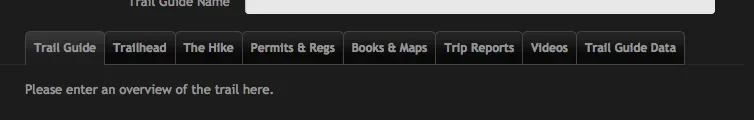
to appear as one continuous entry here with sub-headings, etc?