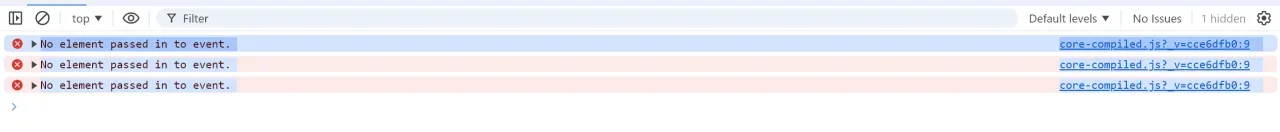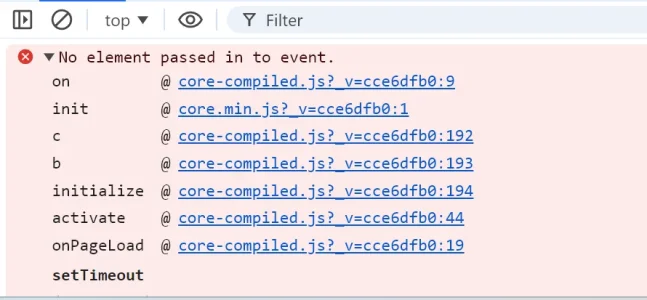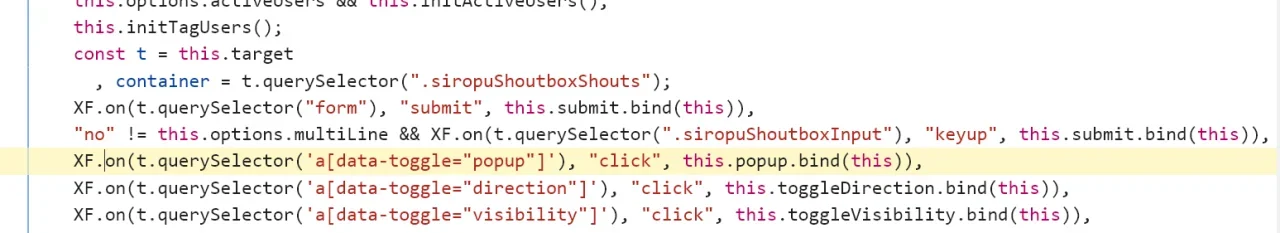You are using an out of date browser. It may not display this or other websites correctly.
You should upgrade or use an alternative browser.
You should upgrade or use an alternative browser.
Shoutbox by Siropu [Paid] 2.2.0
No permission to buy (€14.99)
- Thread starter Siropu
- Start date
Siropu
Well-known member
Once everything is set up, using the /ai command should get you a response. I don't see any issues with it.I cannot see how I do that.
Will be fixed in the next release.after deinstall addon, not removed from xf_user
Siropu
Well-known member
/ai what's the capital of Slovenia?How do I get the bot to respond to a question?
Mr Lucky
Well-known member
Thanks got it./ai what's the capital of Slovenia?
BTW ai responses are need a browser refresh, is it possible to get them live, as posted?
Also can I edit the ai command to something else?
I also think it would be useful to be able to limit the characters in an ai response, is that possible?
Thanks again for the great addon
Last edited:
Siropu
Well-known member
You get the response on the next shout update depending the the "Shoutbox refresh interval" admin option.BTW ai responses are need a browser refresh, is it possible to get them live, as posted?
You cannot.Also can I edit the ai command to something else?
It is possible in the prompt directly. Like after you ask the question, you can tell it in how many words/characters. I can add an option where you can add a base prompt.I also think it would be useful to be able to limit the characters in an ai response, is that possible?
Siropu
Well-known member
Siropu updated Shoutbox by Siropu with a new update entry:
Improvements & Bug Fixes
Read the rest of this update entry...
Improvements & Bug Fixes
Added model "GPT-4o" as new option.
Added "Base prompt" where you can specify certain things which will be applied before the user main prompt.
Fixed an issue on popup window where dark/light mode doesn't work as expected.
Fixed an issue with smilies not being inserted from the menu when using "Allow multi-line shouts" admin option.
Fixed uninstall issue where one custom column isn't removed from the user table.
Read the rest of this update entry...
MentaL
Well-known member
MentaL
Well-known member
Here is an interesting one. When I enable the shoutbox I get these console errors;
View attachment 310784
View attachment 310786
init -->
View attachment 310787
I found that I can negate the initial errors by enabling the popup window, enabling the notification sound and enabling the staff shout area in the usergroup permissions.
MentaL
Well-known member
Reminder.Any chance of allowing BBcode per usergroup via the shoutbox.
Cheers! <3
aggrovated
Member
Hello, I just purchased the Shoutbox add-on for my forum and I have installed it and have set the user permissions, however I cannot get the widget to show on my site. Is there a specific display condition I need to allow it to show? what is the specific display condition please?
MentaL
Well-known member
Hello, I just purchased the Shoutbox add-on for my forum and I have installed it and have set the user permissions, however I cannot get the widget to show on my site. Is there a specific display condition I need to allow it to show? what is the specific display condition please?
Forum overview: Top
admin.php?widgets
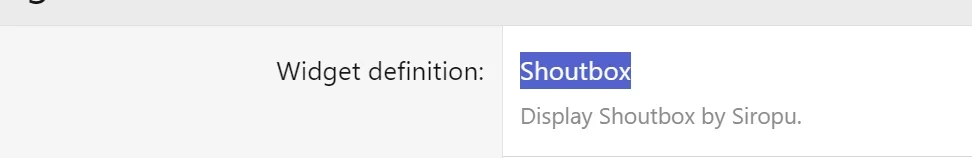
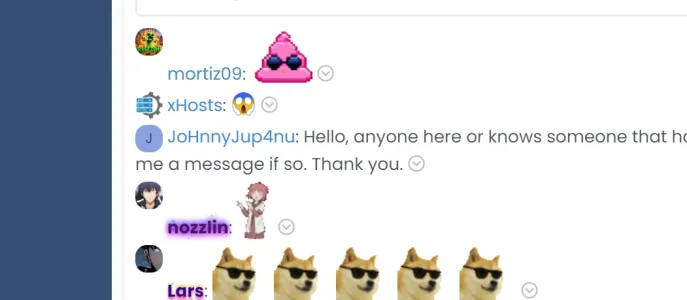
aggrovated
Member
Doh! set admin permissions also.
Might have missed something, but we have very busy periods, where many people are active in shoutbox at the same time, so members are used to scrolling back to read/catch up... Since I updated to 2.3 and the latest version of this addon, any new "shout" causes an immediate scroll to the top of the shoutbox, stopping them from being able to read to catch up.
Is that normal/something I've missed?
Is that normal/something I've missed?
Might have missed something, but we have very busy periods, where many people are active in shoutbox at the same time, so members are used to scrolling back to read/catch up... Since I updated to 2.3 and the latest version of this addon, any new "shout" causes an immediate scroll to the top of the shoutbox, stopping them from being able to read to catch up.
Is that normal/something I've missed?
Any thoughts on this? Makes things almost unusable when it’s busy.
Siropu
Well-known member
Siropu updated Shoutbox by Siropu with a new update entry:
Bug Fixes
Read the rest of this update entry...
Bug Fixes
Fixed an issue with auto-scroll working when you scroll to read older messages.
Fixed an issue with widget settings when switching rooms.
Fixed an issue with switch rooms menu not closing when changing rooms.
Read the rest of this update entry...
MentaL
Well-known member
....Here is an interesting one. When I enable the shoutbox I get these console errors;
View attachment 310784
View attachment 310786
init -->
View attachment 310787
Similar threads
- Replies
- 0
- Views
- 69
- Replies
- 63
- Views
- 2K