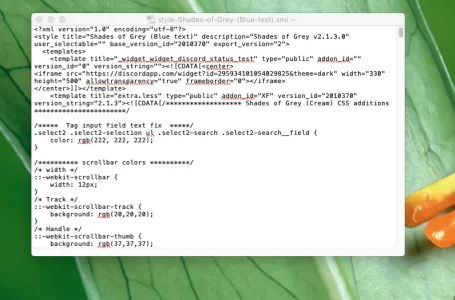Xzenocrimzie
Member
Install the style as a new copy and you should be fine. This style has no template modification, and all is done using CSS.
I have done the following:
Import > Select XML File > Import as: Child Of Style (No Parent)
The style sheet has the above issue. To rectify:
Add Style > Title: Shades of Grey > Parent Style > Shades of Grey (Cream Text)
With the cloned style selected, the stylesheet still exhibits the aforementioned issue.