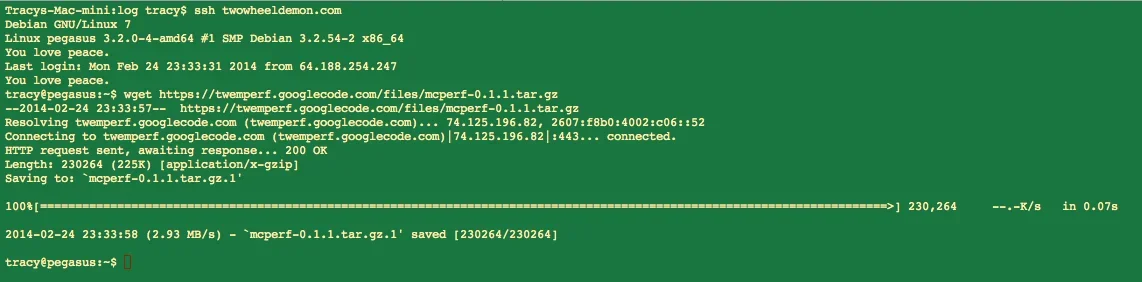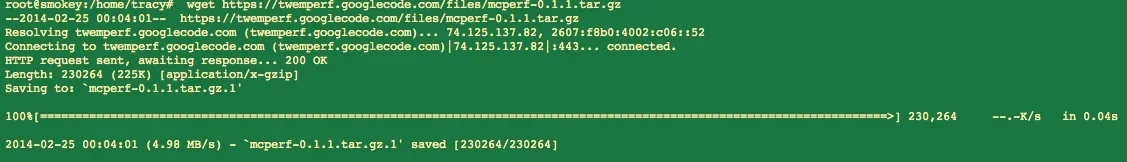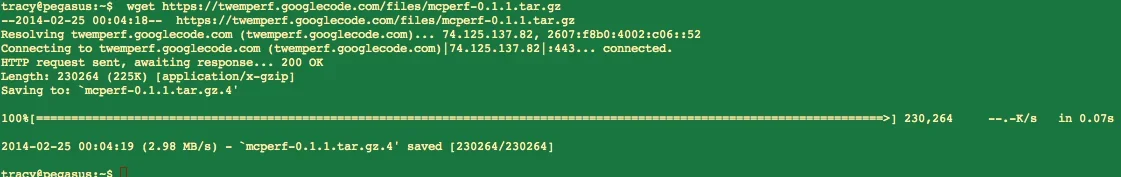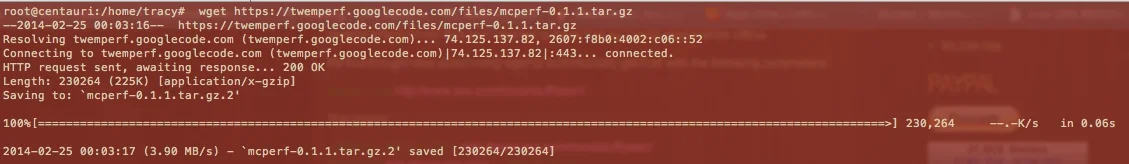That would be icing on the cake but true Hardware DDOS mitigation will be hard to find anywhere on a price at that level. Hardware costs alone have to be recouped.
Indeed, most hosts idea of DDOS mitigation is simple to null route the IP due to the extortionate costs involved in hardware solutions...