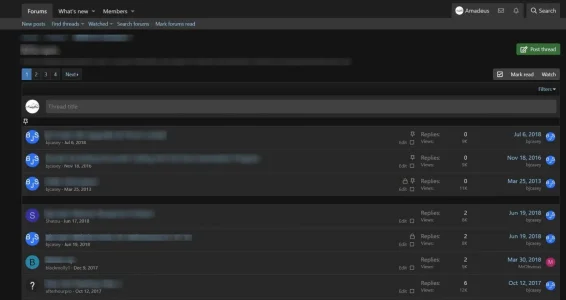I just realized I needed to update this addon to the latest version, before doing so I reviewed my other options. This is still the best addon for the job IMO.
You are using an out of date browser. It may not display this or other websites correctly.
You should upgrade or use an alternative browser.
You should upgrade or use an alternative browser.
[SC] Separate Sticky Threads 2.0.0
No permission to download
- Thread starter GERINO
- Start date
Is there an easy way to reduce the vertical height of the bar which separates the stickied from the normal threads? My idea is to have a bar that says "Important Threads" at the top, but then the bar that separates the stickied from the normal threads be pretty thin and just provide a visual indication of change, rather than using an icon and text.
Thanks!
Thanks!
Last edited:
Hello, so you don't want the text ? Maybe an option to disable itIs there an easy way to reduce the vertical height of the bar which separates the stickied from the normal threads? My idea is to have a bar that says "Important Threads" at the top, but then the bar that separates the stickied from the normal threads be pretty thin and just provide a visual indication of change, rather than using an icon and text.
Thanks!
Regards, SyTry
Thanks for the reply!Hello, so you don't want the text ? Maybe an option to disable it
Regards, SyTry
I was able to remove the text by just making it blank in the phrases setting. However, if you remove the setting for the icon, it bugs out the whole plugin, so I had to make the text color the same as the background color so that the icon just wouldn't show up.
Attached is a screenshot of what I have now. I think it looks pretty good, I was just only curious if there might be a way to make the "Normal Threads" (the black bar right beneath the stickied threads) take up less space. Or, is it just that tall because the icon is still in it but just not visible?
Thanks!
Attachments
I'll make an update for thisThanks for the reply!
I was able to remove the text by just making it blank in the phrases setting. However, if you remove the setting for the icon, it bugs out the whole plugin, so I had to make the text color the same as the background color so that the icon just wouldn't show up.
Attached is a screenshot of what I have now. I think it looks pretty good, I was just only curious if there might be a way to make the "Normal Threads" (the black bar right beneath the stickied threads) take up less space. Or, is it just that tall because the icon is still in it but just not visible?
Thanks!
Hello, I need to make an update for that with the above suggestions.Can confirm this works fine in 2.2 Beta 2.
A question: how to remove the "Normal Threads" on a board with no sticky threads? It looks redundant if there are no sticky'ed threads.
Regards, SyTry
I'm watching the thread and would very much appreciate that. Thank you very much!Hello, I need to make an update for that with the above suggestions.
Regards, SyTry
Hello, I'll check this with the above suggestions.Hi there, is there a way to have a + and - sign at the side that allows user to collapse(hide) the sticky threads?
Regards, SyTry
Hello, which one ?Hi SyTry I was wondering is this addon based on Xon's addon?
Regards, SyTry
I was wondering why on my addons page there's a link to XonHello, which one ?
Regards, SyTry
[SC] Separate Sticky Threads 2.0.0
This add-on allow you to separate your sticky and normal threads.
I was confused and for a moment thought I was using Xon's plugin because his link linked to xenforo addon page. I think you should also have a link to this xenforo addon in the description.
Yes based on Xon's add-on, there is already a link in the related resourcesI was wondering why on my addons page there's a link to Xon
[SC] Separate Sticky Threads 2.0.0
This add-on allow you to separate your sticky and normal threads.
I was confused and for a moment thought I was using Xon's plugin because his link linked to xenforo addon page. I think you should also have a link to this xenforo addon in the description.
With the sticky threads are you able to make it so registered users can only see these sticky posts etc.
And then I can disable the permission "View other threads"
And then I can disable the permission "View other threads"
Hello, no you can't do that with this add-onWith the sticky threads are you able to make it so registered users can only see these sticky posts etc.
And then I can disable the permission "View other threads"
Regards, SyTry
Given Xon's addon has had a couple of updates this year for 2.3.x compatibility, are there any plans to update this addon to incorporate those updates?
Hello there, yes we'll update this add-ons for the latest version of XenForoGiven Xon's addon has had a couple of updates this year for 2.3.x compatibility, are there any plans to update this addon to incorporate those updates?
Regards, SyTry
Similar threads
- Replies
- 20
- Views
- 7K
- Replies
- 24
- Views
- 5K
- Replies
- 69
- Views
- 11K
- Replies
- 0
- Views
- 600