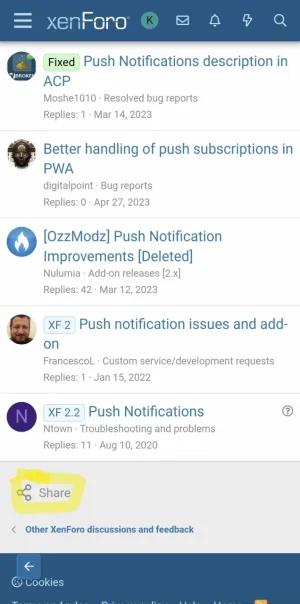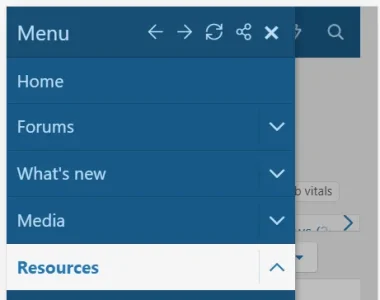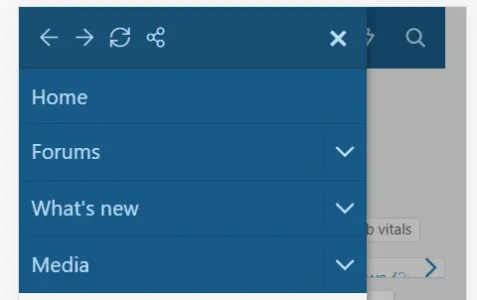Mr Lucky
Well-known member
I cannot is is greyed out now. Push was working until today. Now no push alerts.Just try making sure push notifications are enabled under preferences first.
It is greyed out on safari before adding to home screen
If I then add to Home Screen app says Chacking device capabilities... then when I click on that Push notifications not supported.
...Hang on though, just remembered I dated to 16.4.1 (a) Could that be the issue?