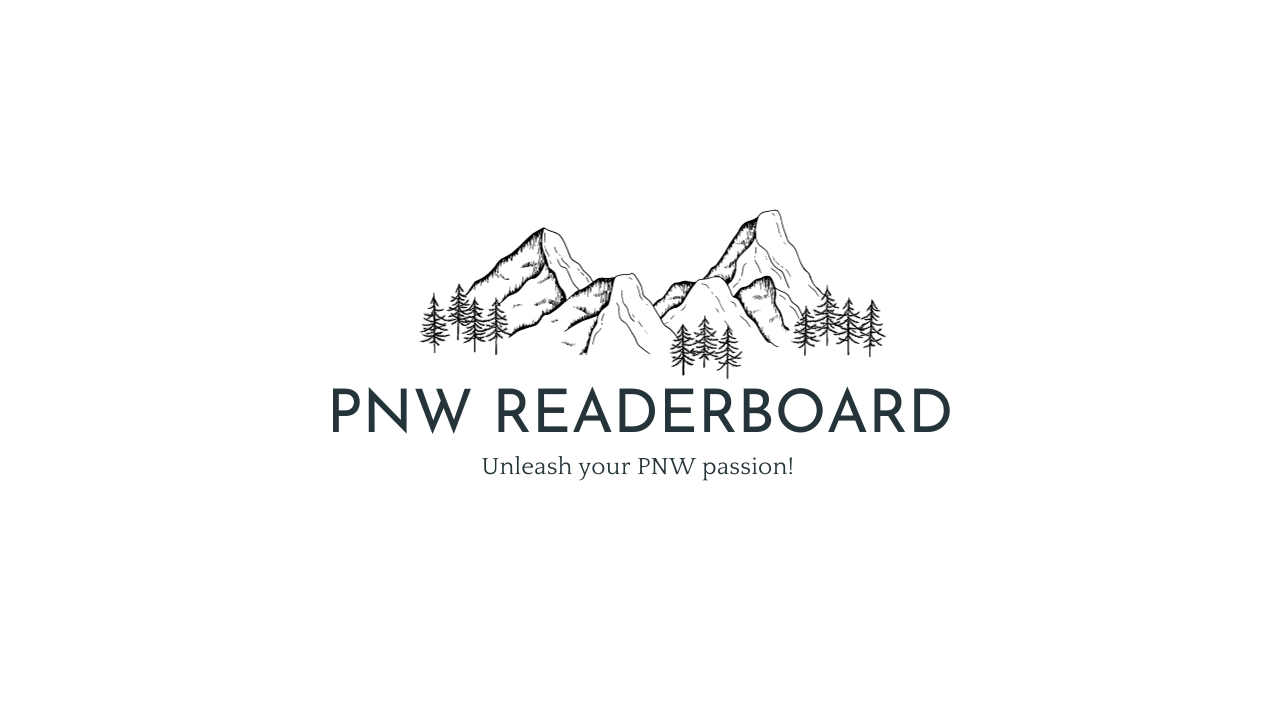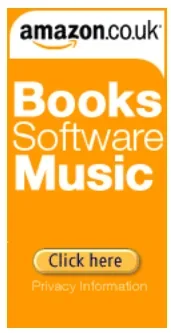hqarrse
Active member
Thanks very much for the rapid response, you can see an example here:
 www.arrse.co.uk
www.arrse.co.uk
Ukraine - War in Ukraine
Russian disinformation in Europe https://www.bbc.co.uk/news/world-europe-67360768 and