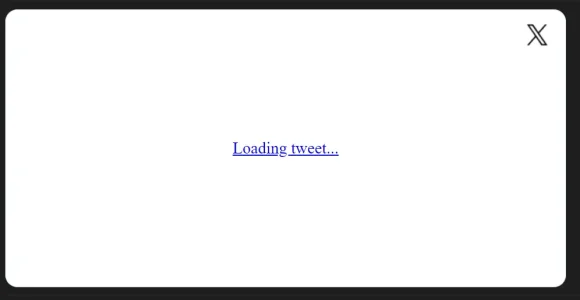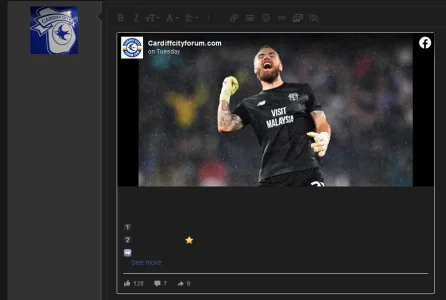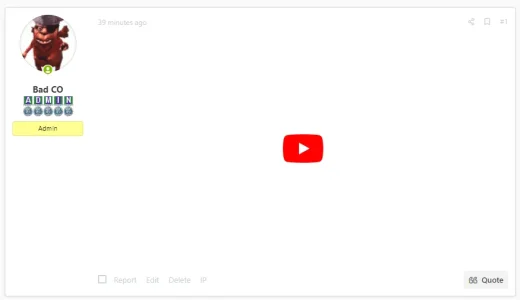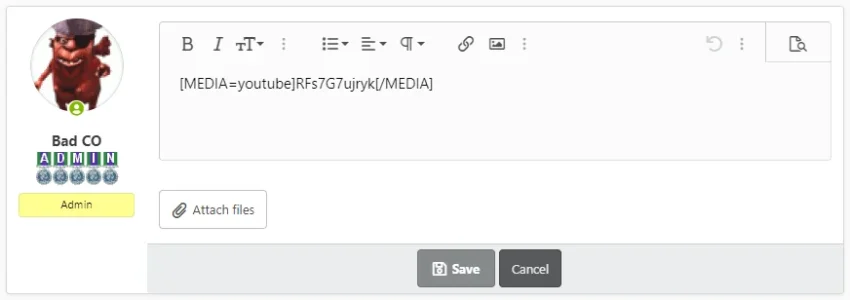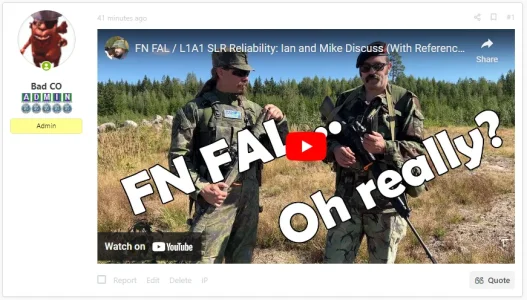JoshyPHP
Well-known member
JoshyPHP updated s9e Media Sites with a new update entry:
Maintenance update: lazy loader
Read the rest of this update entry...
Maintenance update: lazy loader
This update contains small modifications to the lazy loader that shouldn't have any noticeable effect. You can keep reading if you're interested in the details.
This update makes use of contemporary JavaScript features to replace boilerplate code with native JavaScript features such as destructuring assignment and the...
Read the rest of this update entry...