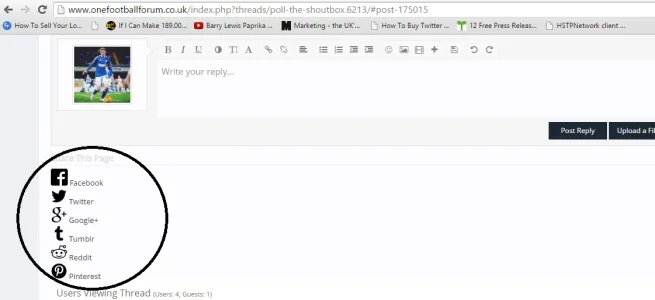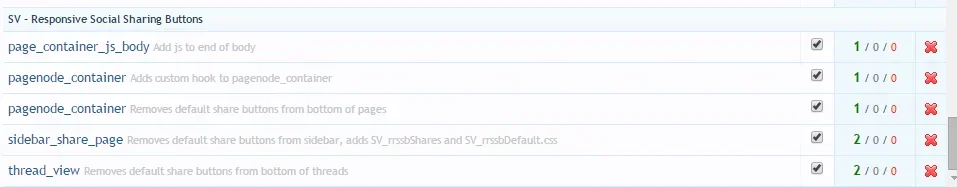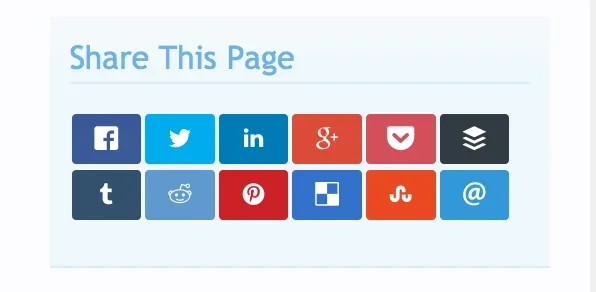SimonV submitted a new resource:
Ridiculously Responsive Social Sharing Buttons - Adds Responsive Social Share Buttons to Threads
Read more about this resource...
Simon, great addon, will be upgrading to branding free shortly to show support.
One question, on our sidebar they display perfectly. However, we enabled them for threads they appear black (see image attached) as opposed to the colour buttons shown in the addon thread. They also appear on top of each other as opposed to all on one line. Can you please assist?