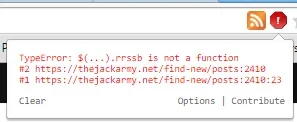You are using an out of date browser. It may not display this or other websites correctly.
You should upgrade or use an alternative browser.
You should upgrade or use an alternative browser.
Responsive Social Sharing Buttons 1.5.7
No permission to download
- Thread starter SimonV
- Start date
Anthony Parsons
Well-known member
I've stopped using the add-on... as a homepage anyway, so null issue now.I don't own that addon so unfortunately I cant help you, however @Anthony Parsons also had a similar issue with that addon which I think he fixed so maybe he could help.
@SimonV,
is there something wrong with this add-on and Facebook SDK?
If I try to include the following plugin in the threads in one of the ad_ templates;
https://developers.facebook.com/docs/plugins/page-plugin
It does not work.
When I disable your add-on, it does work.
I think your plugin has a conflict with Facebook SDK.
EDIT:
Facebook's sdk.js isn't loaded when your add-on is enabled. This goes for all front page view, thread view and page node view I believe (if those views are enabled).
When I disable your add-on, sdk.js is loaded.
I can reproduce this on your site I think (I couldn't see sdk.js being loaded).
is there something wrong with this add-on and Facebook SDK?
If I try to include the following plugin in the threads in one of the ad_ templates;
https://developers.facebook.com/docs/plugins/page-plugin
It does not work.
When I disable your add-on, it does work.
I think your plugin has a conflict with Facebook SDK.
EDIT:
Facebook's sdk.js isn't loaded when your add-on is enabled. This goes for all front page view, thread view and page node view I believe (if those views are enabled).
When I disable your add-on, sdk.js is loaded.
I can reproduce this on your site I think (I couldn't see sdk.js being loaded).
Last edited:
SimonV
Well-known member
@SimonV,
is there something wrong with this add-on and Facebook SDK?
If I try to include the following plugin in the threads in one of the ad_ templates;
https://developers.facebook.com/docs/plugins/page-plugin
It does not work.
When I disable your add-on, it does work.
I think your plugin has a conflict with Facebook SDK.
EDIT:
Facebook's sdk.js isn't loaded when your add-on is enabled. This goes for all front page view, thread view and page node view I believe (if those views are enabled).
When I disable your add-on, sdk.js is loaded.
I can reproduce this on your site I think (I couldn't see sdk.js being loaded).
I cant replicate this, can you PM me more details, also are you using the most up to date version 1.5.5?
In my testing Im adding the FB js to "page_container_js_body" and then just adding the fb plugin code to "ad_above_content"
The below is from your add-on's template modification, which will allow you to see the original core XF template (page_container_js_body) which has the Facebook SDK init thing:I cant replicate this, can you PM me more details, also are you using the most up to date version 1.5.5?
In my testing Im adding the FB js to "page_container_js_body" and then just adding the fb plugin code to "ad_above_content"
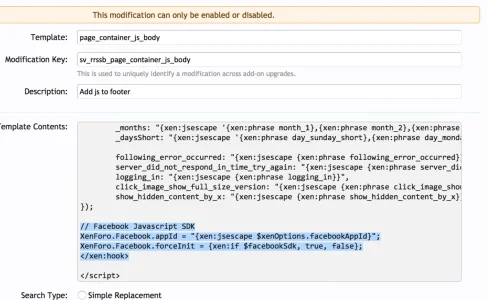
The below is from XF Facebook Options:

As you can see, there should be no need to add the Facebook javascript code manually if you have the above Facebook App ID and Application Secret set up in the XF core options.
page_container_js_body loads the FB sdk.js automatically in XF core if the above is set up (as you can see from the first image, it inits the sdk.js if the app id and secret are correctly set in the options).
HOWEVER
With your add-on enabled and if you have your buttons enabled say on front page and thread view, the sdk.js IS NOT loaded automatically. Your add-on stops that.
You can try enabling only thread view responsive share buttons and disabling front page/page node responsive share buttons, and the sdk.js IS then loaded on the front page but not on thread view/page node.
So try removing any custom/manual Facebook javascript plugin code, enable the app id and app secret properly in XF options, and you should be able to reproduce the problem; sdk.js IS loaded when your add-on is disabled, but IT IS NOT loaded when your add-on is enabled (except for in responsive share button views that are disabled, e.g. if you have front page view disabled and thread view enabled from your add-on's settings, then front page Facebook sdk.js is loaded but not thread view).
Can you reproduce now? I sure hope so or then it's something on my end...
Thank you!
PS. Yes I tested with your add-on version of 1.5.5.
SimonV
Well-known member
Now I see what you are doing I can reproduce what you are describing.
Adding a FB appID and secret has nothing to do with the facebook sdk.js being included. The facebook sdk.js will be loaded in locations that have the default facebook share buttons enabled.
When you turn on the responsive buttons in locations that remove the default facebook share buttons of course the sdk.js from facebook is removed. Its removing the sdk.js from the page as its not being used just as it should else it adds unnecessary bloat to the page. So it IS loaded when the default sharebuttons are enabled on a page but IT IS NOT loaded when they are removed.
Now, you could add this code to the template "SV_rrssbShares", but that will only force sdk.js to be loaded in pages that would normally have the facebook share buttons, if you need it in other locations where the default facebook share buttons are not shown you will need to load the fb js manually.
Adding a FB appID and secret has nothing to do with the facebook sdk.js being included. The facebook sdk.js will be loaded in locations that have the default facebook share buttons enabled.
When you turn on the responsive buttons in locations that remove the default facebook share buttons of course the sdk.js from facebook is removed. Its removing the sdk.js from the page as its not being used just as it should else it adds unnecessary bloat to the page. So it IS loaded when the default sharebuttons are enabled on a page but IT IS NOT loaded when they are removed.
Now, you could add this code to the template "SV_rrssbShares", but that will only force sdk.js to be loaded in pages that would normally have the facebook share buttons, if you need it in other locations where the default facebook share buttons are not shown you will need to load the fb js manually.
Code:
<xen:container var="$facebookSdk">1</xen:container>
Last edited:
otto
Well-known member
Hello, is there a way to support heise.de s "shariff" ?
http://www.heise.de/ct/artikel/Shariff-Social-Media-Buttons-mit-Datenschutz-2467514.html
https://github.com/heiseonline/shariff
http://www.heise.de/ct/artikel/Shariff-Social-Media-Buttons-mit-Datenschutz-2467514.html
https://github.com/heiseonline/shariff
SimonV
Well-known member
Hello, is there a way to support heise.de s "shariff" ?
http://www.heise.de/ct/artikel/Shariff-Social-Media-Buttons-mit-Datenschutz-2467514.html
https://github.com/heiseonline/shariff
I cant read the first link as I dont understand German. When you say support, you mean support for what exactly? This add-on uses the same sharing method as Shariff and does not load their bloated code snippets also.
otto
Well-known member
Support for secure social share buttons so as not to conflict with the German (or european) data protection regulations.
Shariff does that, with one simple click:
Wenn the site loads, users can see the social share buttons but no spy data is send to facebook, google and co. Data will send later, after clicking on a social share button.
Shariff does that, with one simple click:
Wenn the site loads, users can see the social share buttons but no spy data is send to facebook, google and co. Data will send later, after clicking on a social share button.
Newt
Active member
That would be awesome, for not being able to select a content image to pin kinda defeats the pinterest buttondynamically loading of the Pintrest js when the button is pressed would be the way forward.
Last edited:
SimonV
Well-known member
Support for secure social share buttons so as not to conflict with the German (or european) data protection regulations.
Shariff does that, with one simple click:
Wenn the site loads, users can see the social share buttons but no spy data is send to facebook, google and co. Data will send later, after clicking on a social share button.
As I said, this add-on doesn't load any code from social media sites and uses the same sharing methods as Shariff.
SimonV
Well-known member
How can i float to right this social share area ? I set it to 60% max-width but sharing block floating to left always.
Thanks @SimonV
This will override the responsive width settings so if you want to make the responsive width different to 60% it will require more CSS.
Set the max-width back to 100% and then add this CSS to your EXTRA.css
Code:
.share-container ul.rrssb-buttons {
float: right;
width: 60%;
}SimonV
Well-known member
SimonV updated Responsive Social Sharing Buttons with a new update entry:
Responsive Social Sharing Buttons 1.5.5
Read the rest of this update entry...
Responsive Social Sharing Buttons 1.5.5
v1.5.6 update contains the following:
To Update:
- Added dynamic loading of Pinterest pinmarklet.js for Pinterest button
- Removed forum name from share titles/text
- Fixed PopupCenter issue on certain buttons
- Updates to CSS for naming convention
- Button option reordering
Re-upload all the files from the upload folder and then upgrade the addon with the new xml file from the xml folder.
Read the rest of this update entry...
SimonV
Well-known member
That would be awesome, for not being able to select a content image to pin kinda defeats the pinterest button
Added this to the latest version, let me know if it works OK as I dont really use Pinterest and so only tested basic function.
SimonV
Well-known member
Pinterest button doesn't seem to be working, clicking it just scrolls to the bottom of the forum.
ahh, your site is running from https, I think the Pinterest script is being classed as mixed content and maybe being blocked by the browser. It jumping to the bottom will be related to your custom template, I will change to #navigation in the next release which I think is what the default template uses.
See if this works, in the file <FORUMROOT>/js/rrssb/rrssb.min.js search for this line:
Code:
http://assets.pinterest.com/js/pinmarklet.js
Code:
https://assets.pinterest.com/js/pinmarklet.jselectrogypsy
Well-known member
is it possible to make two rows of buttons on the sidebar instead of one? i got so many icons they're starting to get tiny.
Similar threads
- Replies
- 0
- Views
- 31
- Replies
- 22
- Views
- 9K
- Question
- Replies
- 7
- Views
- 616