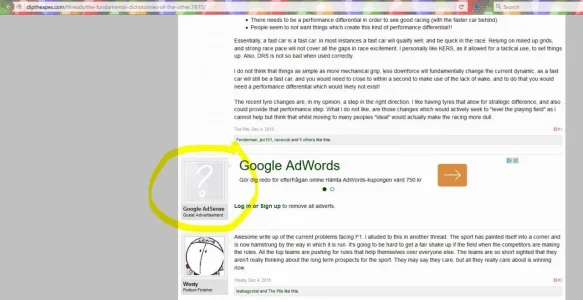Brogan updated Responsive AdSense with a new update entry:
Commonly requested uses and placements
Read the rest of this update entry...
Commonly requested uses and placements
This guide will list some of the most commonly requested uses and placements.
For ease of understanding, the following examples mainly involve using single conditional statements only, although there are some more complex examples towards the end.
In order to combine statements, you can nest them, with each statement on its own line, like so:
Code:<xen:if is="!{$visitor.user_id}"> <xen:if is="{$contentTemplate} == 'template'"> Ad code </xen:if> </xen:if>
Or join...
Read the rest of this update entry...